SOLIDWORKS: Become a Certified Professional Today (CSWP)
SOLIDWORKS Hands-on Training: Go from the Associate level to the Professional (CSWP) level today.
4.64 (3217 reviews)
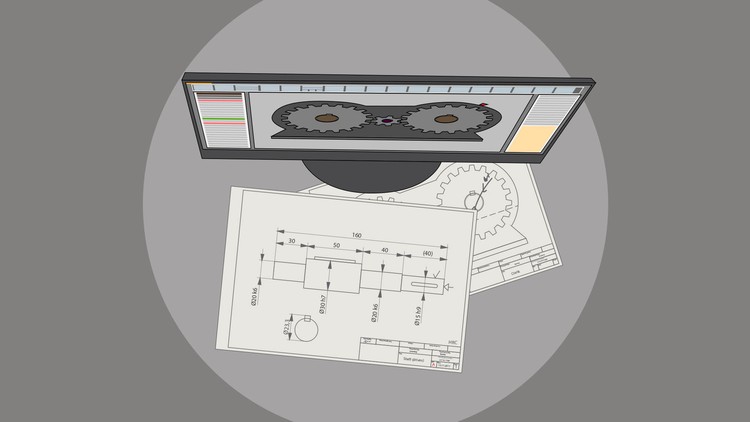
15,095
students
4.5 hours
content
Mar 2025
last update
$129.99
regular price
What you will learn
Confidently list your SOLIDWORKS skills in your resume
Use SOLIDWORKS to design/draft your next innovation
Take, with confidence, the SOLIDWORKS Professional Certification test (CSWP)
Being able to self-learn new functions in SOLIDWORKS
Use SOLIDWORKS to create complex models
Screenshots




Related Topics
1489540
udemy ID
1/1/2018
course created date
11/22/2019
course indexed date
Bot
course submited by