SOLIDWORKS: Become a Certified Drawing Specialist Today
Become a Certified SOLIDWORKS Drawing Tools Professional (CSWPA-DT) even if you are a Complete Beginner.
4.56 (167 reviews)
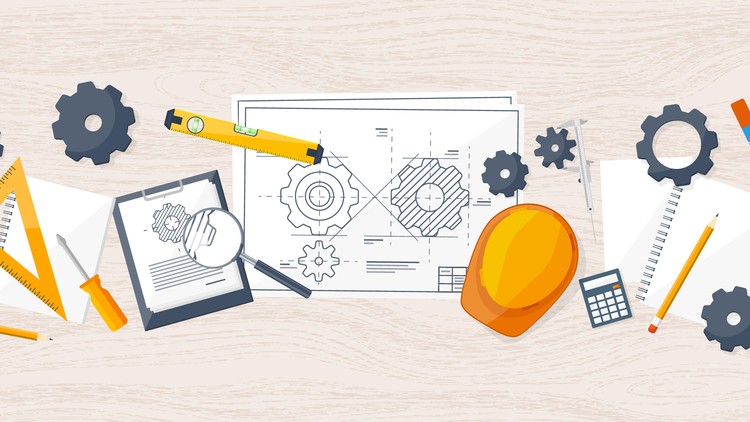
756
students
2.5 hours
content
Feb 2024
last update
$54.99
regular price
What you will learn
Confidently list your SOLIDWORKS Drawing Tools Skills in your resume
Use SOLIDWORKS Drawing tools to communicate complex models to clients or manufacturers
Take, with confidence, the SOLIDWORKS Professional- Advanced Drawing Tools Certification test (CSWPA_DT)
Screenshots




Related Topics
1839522
udemy ID
8/5/2018
course created date
11/22/2019
course indexed date
Bot
course submited by