SOLIDWORKS Dynamics: Learn 2D Animation & Motion Analysis
Create Unique 2D Animations & Motion Analysis. A Complete Guide to 2D Dynamics in SOLIDWORKS
4.18 (152 reviews)
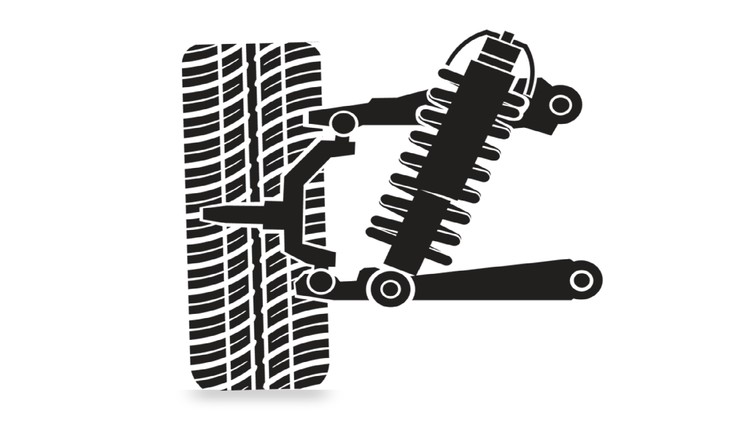
634
students
1.5 hours
content
Dec 2017
last update
$54.99
regular price
What you will learn
Learn How to Create Unique 2D Animations & Motion Analysis Using SOLIDWORKS Sketch Blocks.
Implement SOLIDWORKS 2D Dynamics Analysis at the initial phase of your designs.
Learn How SOLIDWORKS 2D Dynamics Analysis is Used in Real Applications Like Automotive and Robotics.
Distinguish your self as a CAD designer by learning new skills in SOLIDWORKS
Screenshots




Related Topics
1050064
udemy ID
12/24/2016
course created date
11/22/2019
course indexed date
Bot
course submited by