SOLIDWORKS 2023 Zero to more than advanced-من الصفر للاحتراف
SOLIDWORKS 2023, 2D design, 3D design, Assembly, Animation, Motion, Simulation, Drawing, Surface, 200 Exercises, quizzes
4.64 (38 reviews)
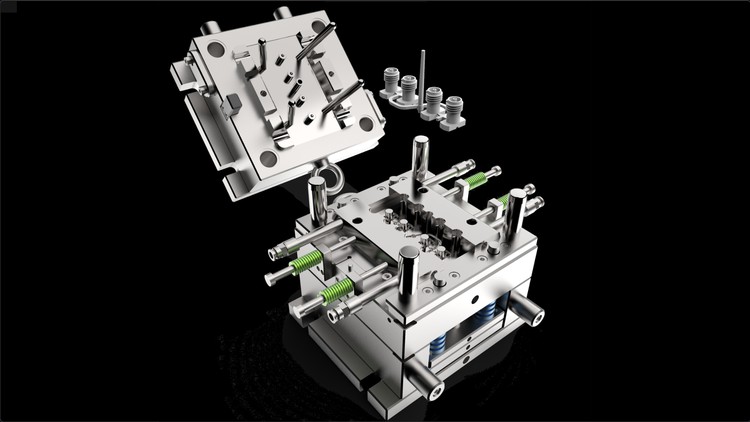
128
students
48.5 hours
content
Apr 2023
last update
$19.99
regular price
What you will learn
2D sketch modelling
3D basic modelling
Direct editing
3D Advanced modelling
Assembly
Animation, Basic motion & Motion analysis
Simulation basics
Drawing (Drafting) & Printing
Advanced surface modelling
Convert 2D to 3D using blocks
Almost 200 exercises & quizzes
Related Topics
5241312
udemy ID
3/29/2023
course created date
8/20/2023
course indexed date
Bot
course submited by