Siemens Solid Edge Sketching Fundamentals
STEM to STEAM - Creating Artistic Patterns & Designs with Siemens Solid Edge CAD
4.58 (604 reviews)
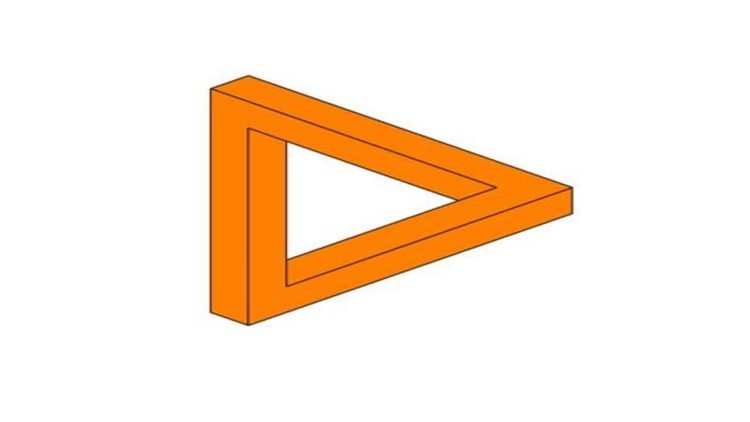
12,528
students
2.5 hours
content
Oct 2016
last update
FREE
regular price
What you will learn
At the end of my course students will be able to recognize and create artistic 2D shapes and patterns. These 2D sketches will form the foundation for the follow-up class that introduces students to 3D artistic Mechanical design.
Screenshots




Related Topics
981774
udemy ID
10/11/2016
course created date
11/22/2019
course indexed date
Bot
course submited by