Simple Screencasting with Camtasia and Powerpoint
Camtasia and Powerpoint are great tools for teaching online! Just record your Powerpoint Presentation with Camtasia!
4.53 (110 reviews)
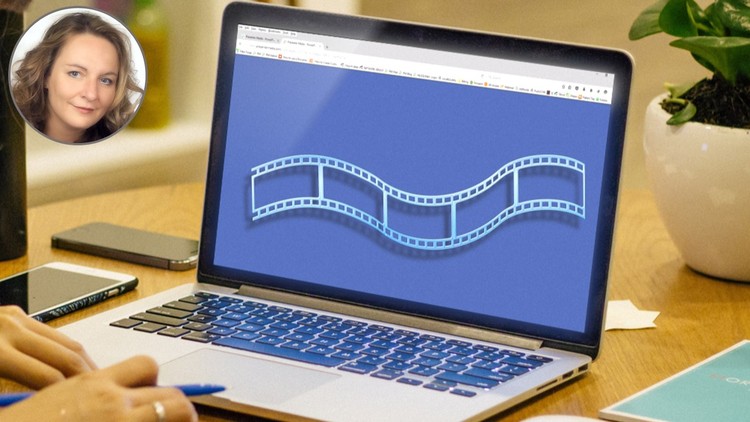
6,943
students
2.5 hours
content
Dec 2016
last update
$44.99
regular price
What you will learn
You will learn how to create Powerpoint presentations, record them with Camtasia and edit them with the Camtasia Studio
Screenshots




Related Topics
991174
udemy ID
10/22/2016
course created date
11/20/2019
course indexed date
Bot
course submited by