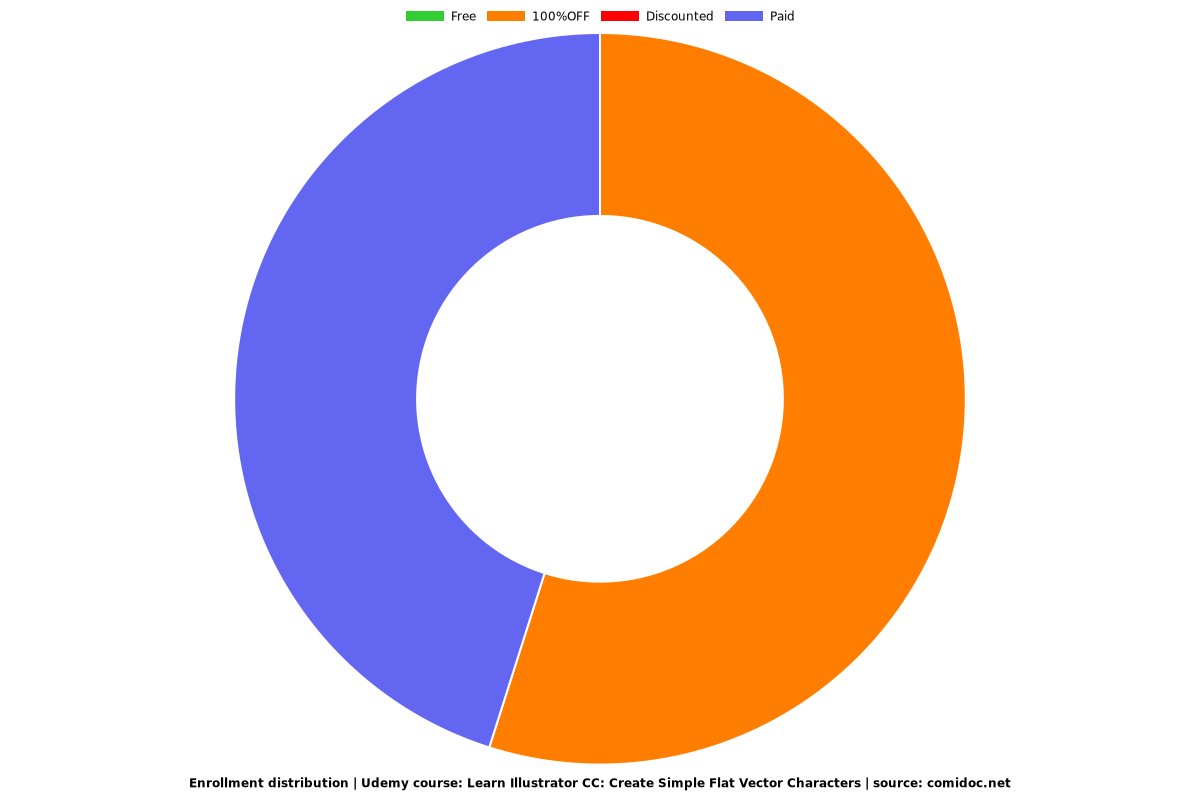Learn Illustrator CC: Create Simple Flat Vector Characters
Start learning Adobe Illustrator CC by creating some Flat Characters in this quick and easy course.
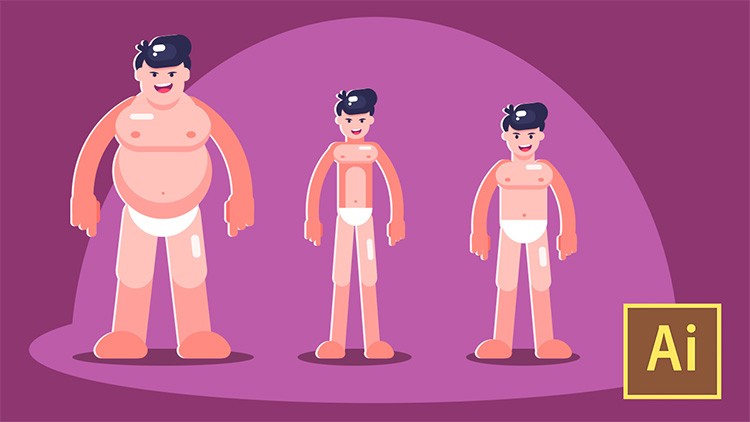
What you will learn
You will be able to use Adobe Illustrator to a basic level
You will be able to create a simple vector character
You will be able to create and manipulate basic shapes
You will be able to use the Pen Tool to draw new custom shapes
You will be able to apply different colours
You will be able to create three different base character template
Why take this course?
Do you want to learn how to create vector illustrations quickly & easily and create assets for video games or animation? You can do it in this course and learn the basics of Adobe Illustrator CC by creating some simple flat character designs! This class is perfect for illustrators, graphic designers, game artists, mobile game developers and anyone else who would like to learn how to create vector graphics. Through this assignment you will learn:
How to create three different base characters
How to create three different body types
How to create different color schemes for your characters
Content & Overview
This is a great way for beginners to introduce themselves to Adobe Illustrator. Starting with a basic overview of the program, the course will help familiarise you with the tools you will need. Each step will be broken down to make understanding the process even easier, starting with creating a simple vector shape to creating your different character designs.
Follow along as we take simple vector shapes and step by step create three different character designs which can be used in your own animation or video game projects.
I have included the .AI file here for you to use as reference. So you'll be able to work alongside the videos to learn and create your own flat vector characters. Please feel free to share your creations as well!
Content
Introduction
Flat Vector Characters
Conclusion
Screenshots
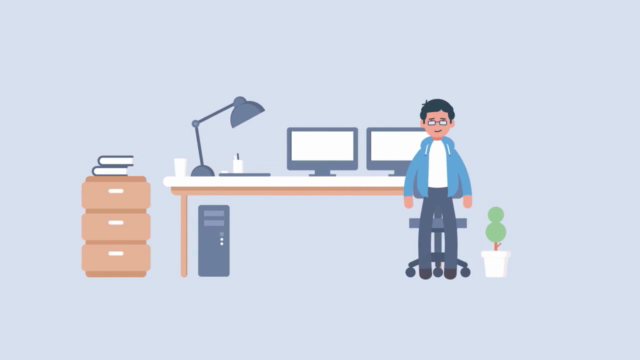
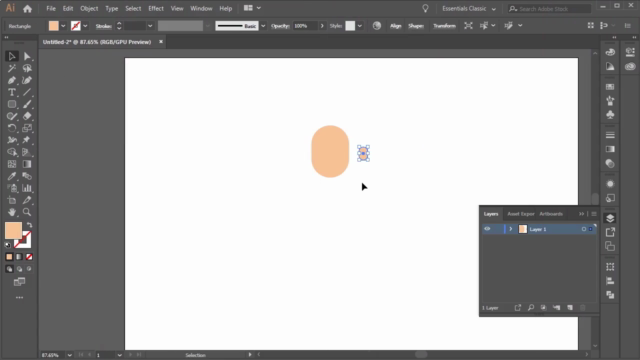
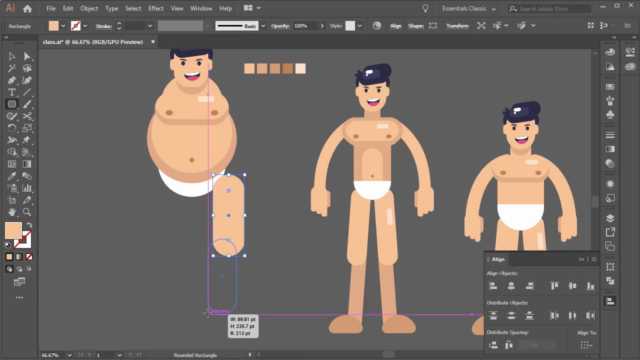

Our review
Coupons
| Submit by | Date | Coupon Code | Discount | Emitted/Used | Status |
|---|---|---|---|---|---|
| - | 5/28/2019 | FB_FLAT | 100% OFF | expired | |
| - | 7/19/2019 | FB_VEC | 100% OFF | expired | |
| - | 11/12/2019 | E7086C27A72B4E476DE3 | 100% OFF | expired | |
| - | 12/5/2019 | 71A77E62E2DD51B2C217 | 100% OFF | expired | |
| - | 12/10/2019 | 8B2C0702D2B843E07770 | 100% OFF | expired | |
| - | 12/19/2019 | 31F71D221BAF89AC3360 | 100% OFF | expired | |
| Lee Jia Cheng | 1/2/2020 | 0A89E6A11B5CE0F11AEE | 100% OFF | expired | |
| Lee Jia Cheng | 2/13/2020 | 4C32613C45210EE32A8D | 100% OFF | expired | |
| - | 3/4/2020 | 741B6B77DF3B76230B15 | 100% OFF | expired | |
| Lee Jia Cheng | 4/7/2020 | AD738E776A0D7E0C624D | 100% OFF | 40000/12097 | expired |
| Lee Jia Cheng | 5/10/2020 | 40C6D42C5DE5401B54FE | 100% OFF | 40000/7185 | expired |
| - | 6/8/2020 | 10F68035A20FD05D9259 | 100% OFF | 40000/8633 | expired |
| Lee Jia Cheng | 6/25/2020 | 71725E454686747D39C7 | 100% OFF | 40000/2605 | expired |
| Lee Jia Cheng | 8/3/2020 | FE47CC23DCD0E1A6A4CE | 100% OFF | 40000/6442 | expired |
| - | 9/14/2020 | 5078FCE8154AB9021812 | 100% OFF | 40000/4303 | expired |
| - | 10/31/2022 | FFBDBA0CE03B851456D6 | 100% OFF | 1000/873 | expired |
| - | 11/17/2022 | 13D6B8C1C4E42B0A9ABC | 100% OFF | 1000/770 | expired |
| - | 12/1/2022 | A2173B4831B2A220F8D3 | 100% OFF | 1000/969 | expired |
| - | 1/12/2023 | B68BD50C8569A7D31786 | 100% OFF | 1000/817 | expired |
Charts
Price
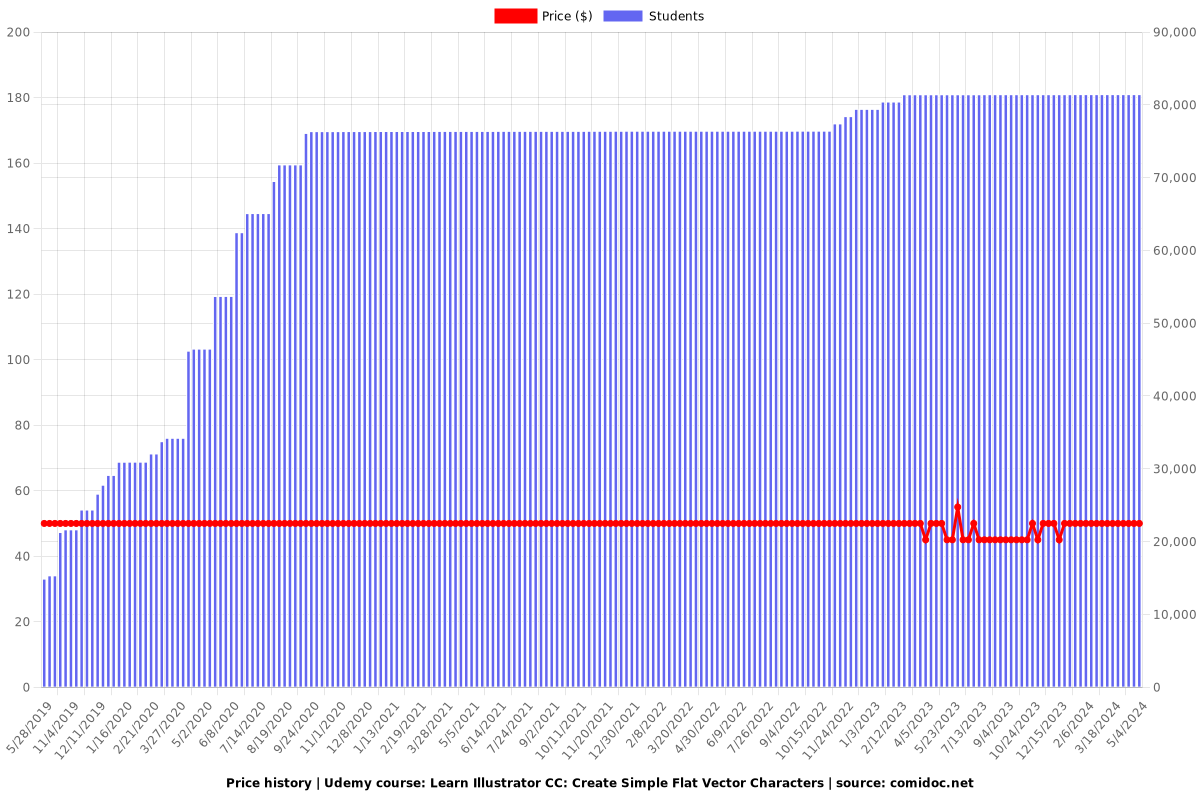
Rating
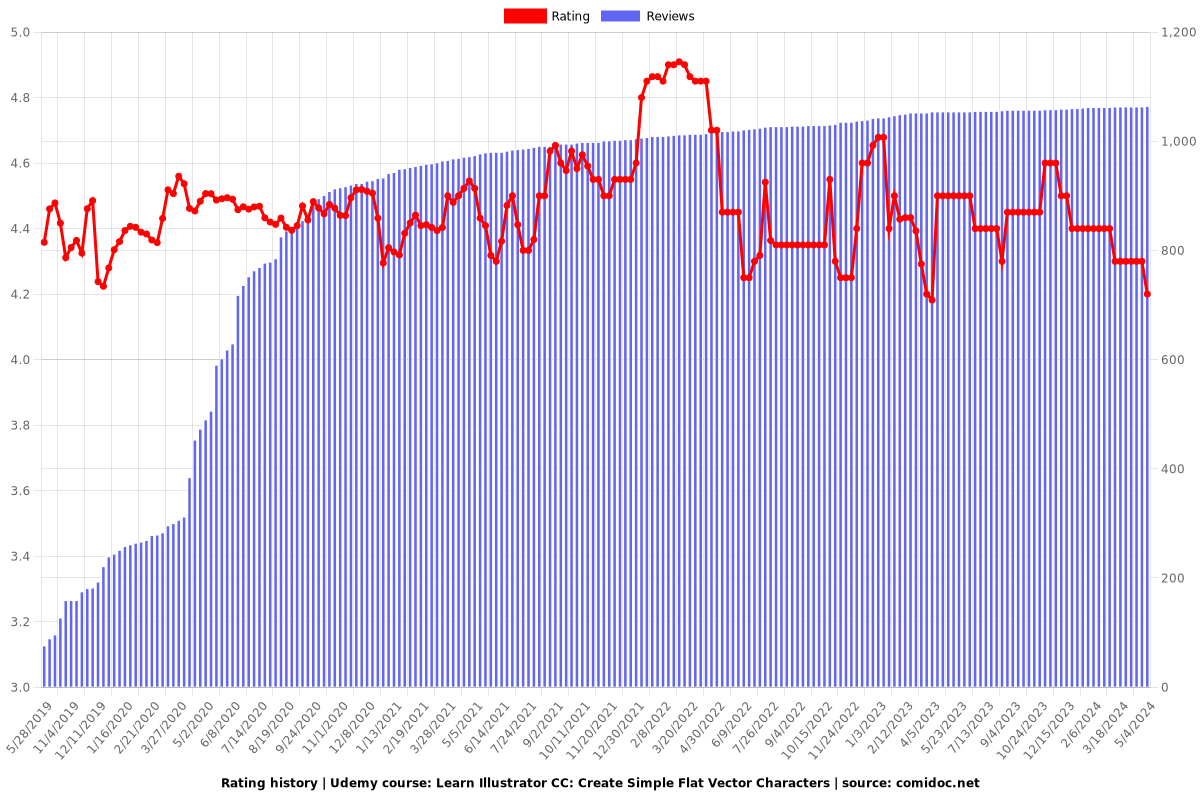
Enrollment distribution