Server Performance and Activity Monitoring
Monitor Performance of SQL Server and Databases
3.88 (8 reviews)
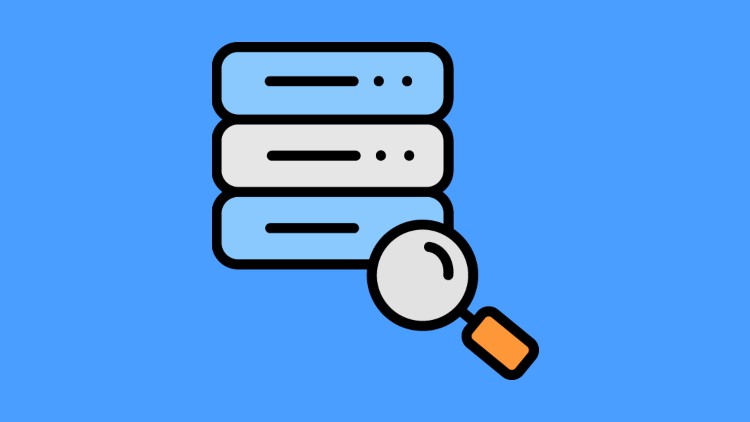
1,201
students
1.5 hours
content
Oct 2023
last update
$19.99
regular price
What you will learn
SQL Server Installation
Sample Database Installation
SQL Server Management Studio Installation
SQL Server Performance Monitoring
Database Activity Monitoring
Data Collection
Using Extended Events
Using Indexes
Related Topics
4503260
udemy ID
1/19/2022
course created date
1/21/2022
course indexed date
Bot
course submited by