Intro to SceneKit. An easy to use iOS 3D framework.
Learn how to draw and style 3D objects using SceneKit so that you can add 3D UI into your new or existing iOS app.
4.66 (257 reviews)
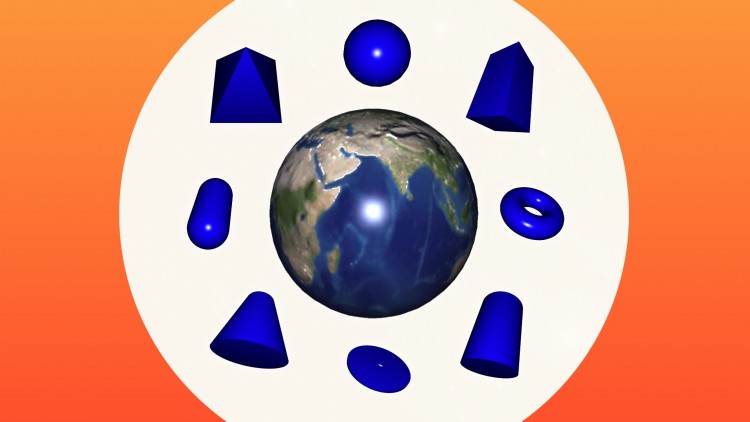
7,621
students
1.5 hours
content
Apr 2015
last update
FREE
regular price
What you will learn
Draw 3D objects.
Customize the color and textures of objects.
Position 3D objects.
Move and rotate the camera.
Add custom lighting to the scene.
Screenshots




Related Topics
481430
udemy ID
4/20/2015
course created date
6/16/2019
course indexed date
Bot
course submited by