Rigging and Animating Vectors in Moho Pro
Animate vector based characters using Moho's robust bone and action tools.
4.75 (172 reviews)
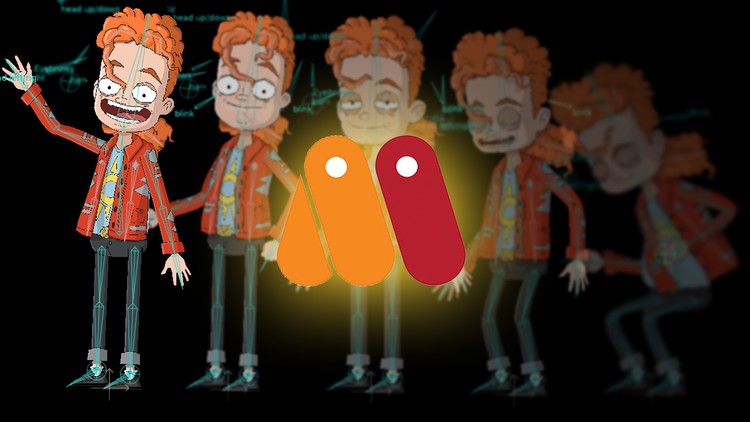
838
students
6 hours
content
Apr 2019
last update
$64.99
regular price
What you will learn
Properly rig a vector based character with bones
Correct vector movements with Smart Bones
Create face controls for blinking, eye movements and emotions
Create an interpolated mouth for smooth lip syncing
Implement Smart Mesh for head turns
Animate and lip sync a rig in Moho
Screenshots




Related Topics
2101054
udemy ID
12/22/2018
course created date
11/21/2019
course indexed date
Bot
course submited by