Linux Network Administration and Services Deployment
Boost your IT career with Linux: In-depth training in Linux networking, security, and services deployment
4.54 (53 reviews)
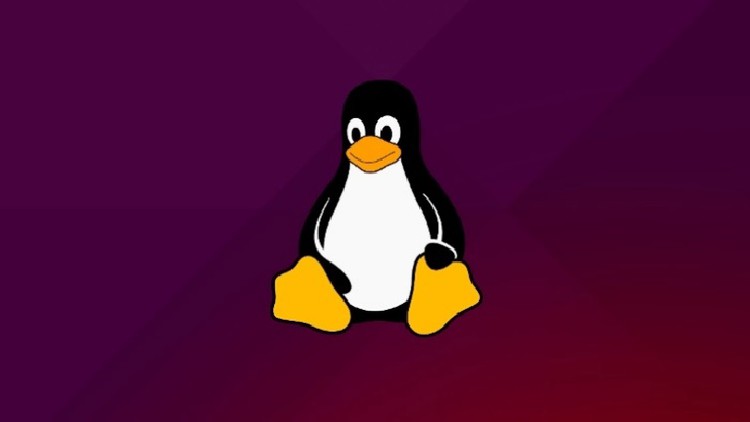
594
students
4 hours
content
Oct 2024
last update
$64.99
regular price
What you will learn
Network services
DNS
SMTP
HTTP/HTTPS Deployment and Configuration
Database server and client installation and use
System Configuration and Management
NFS and Samba File Sharing Services
SSH Client and Server Configuration and Use
Screenshots




Related Topics
1463878
udemy ID
12/9/2017
course created date
5/15/2023
course indexed date
Bot
course submited by