Mastering Revit Schedules (+ Dynamo)
Leverage the "I" in BIM! Learn how to create and manage schedules in Autodesk Revit.
4.70 (207 reviews)
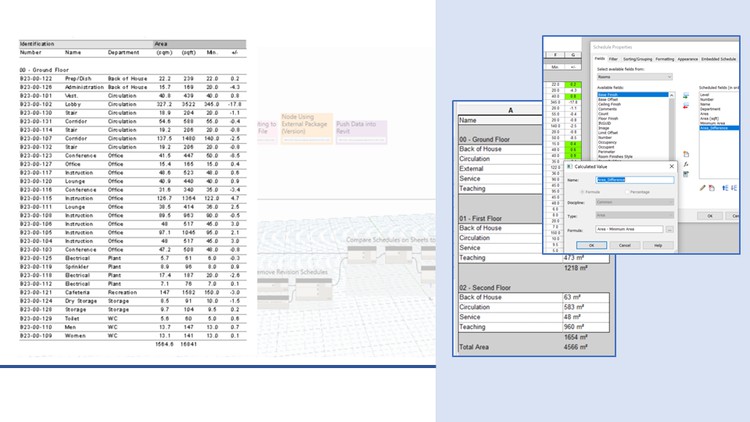
1,914
students
4 hours
content
Sep 2024
last update
$49.99
regular price
What you will learn
How to create Revit schedules from scratch, editing them to suit their needs, presenting them ready for issue
Additional functionality and tips and tricks with using schedules
Additional Dynamo functionality to work alongside Revit schedules
Covering the latest version - Revit 2024
Screenshots




3386464
udemy ID
8/2/2020
course created date
9/15/2020
course indexed date
Bot
course submited by