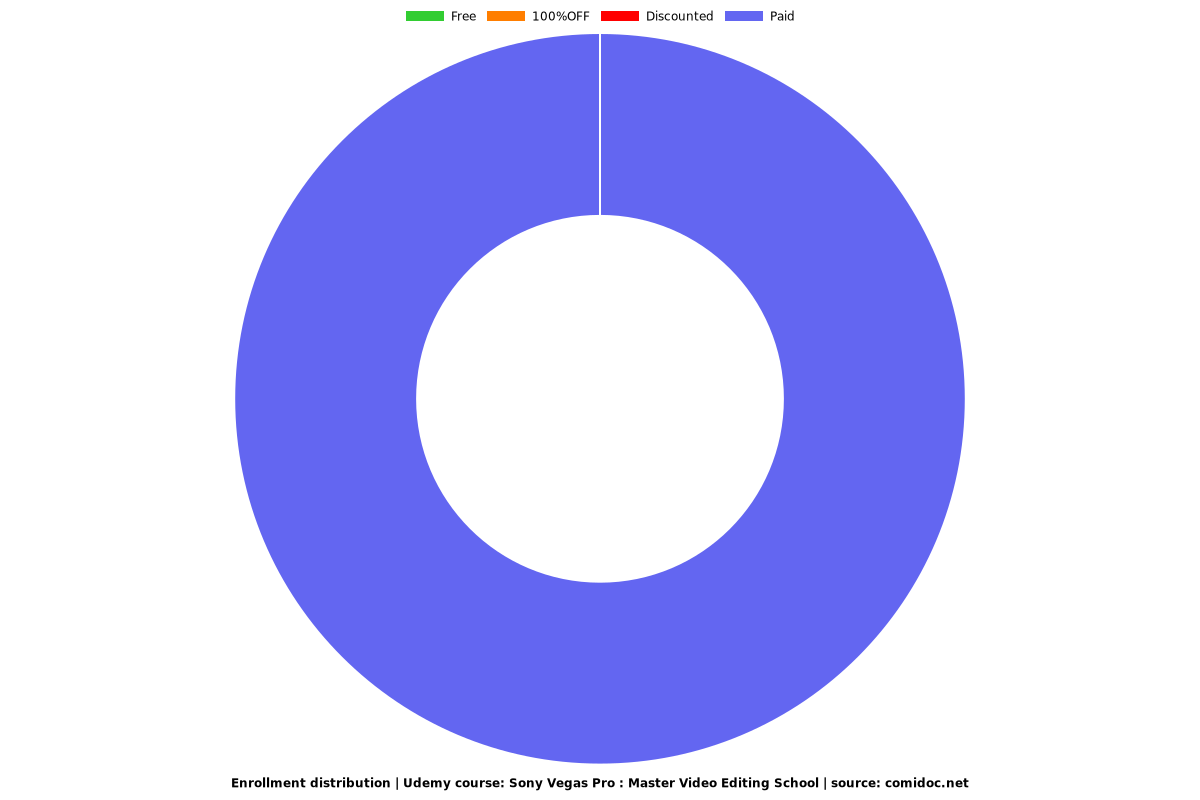Sony Vegas Pro : Master Video Editing School
Learn to edit professionally videos with these easy to understand Sony Vegas Pro lessons. Learn VFX Compositing.

What you will learn
You will be capable to produce any type of videos.
You will learn how to edit videos professionally.
Why take this course?
Edit your videos like a PRO with my course that's lecturing a software called Sony Vegas Pro.
This course is processed in modern-lecturing way!
Fast and easy get to the point, but still covered up in every single detail. By enrolling and finish this course you will upgrade from a beginner to a professional video editor in Sony Vegas Pro.
What qualifies me to be your instructor?
I have been teaching people video editing all over the world by using my Youtube channel (Link in bio) that has over 15,000 students. So i know that i have strong back to guarantee for my course, my lecturing and my personality!
This course will cover everything you need to know to start video editing, including:
Starting a project
Editing your videos
Adding video and audio transitions
Adding professional and modern titles (even some with motion)
Improving audio and finding great free music for your projects
Correcting and grading the color of your video to give it a great style
Adding visual effects to your projects
Editing green screen (chroma key) footage
Exporting your video for high-quality playback on any device
Learn VFX Compositing
Advanced efficiency tips
So much more!
Enroll with this course if you want me to share all this knowledge with you, take this huge step that i will be helping you to cross and we will meet up in our Lesson Number 1!
This course is adapted to anyone who wants to become a videographer, video editor, youtuber and even much more.
Content
Introduction to the software & workspace
Start editing with Sony Vegas Pro
Working with transitions
Using titles and title effects
Visual Effects
Audio Editing in Sony Vegas
Editing video speed in Sony Vegas
Color grading & correction in Sony Vegas
Green Screen Editing
Exporting the final product (Rendering)
Ending of the Course
Screenshots




Our review
Charts
Price
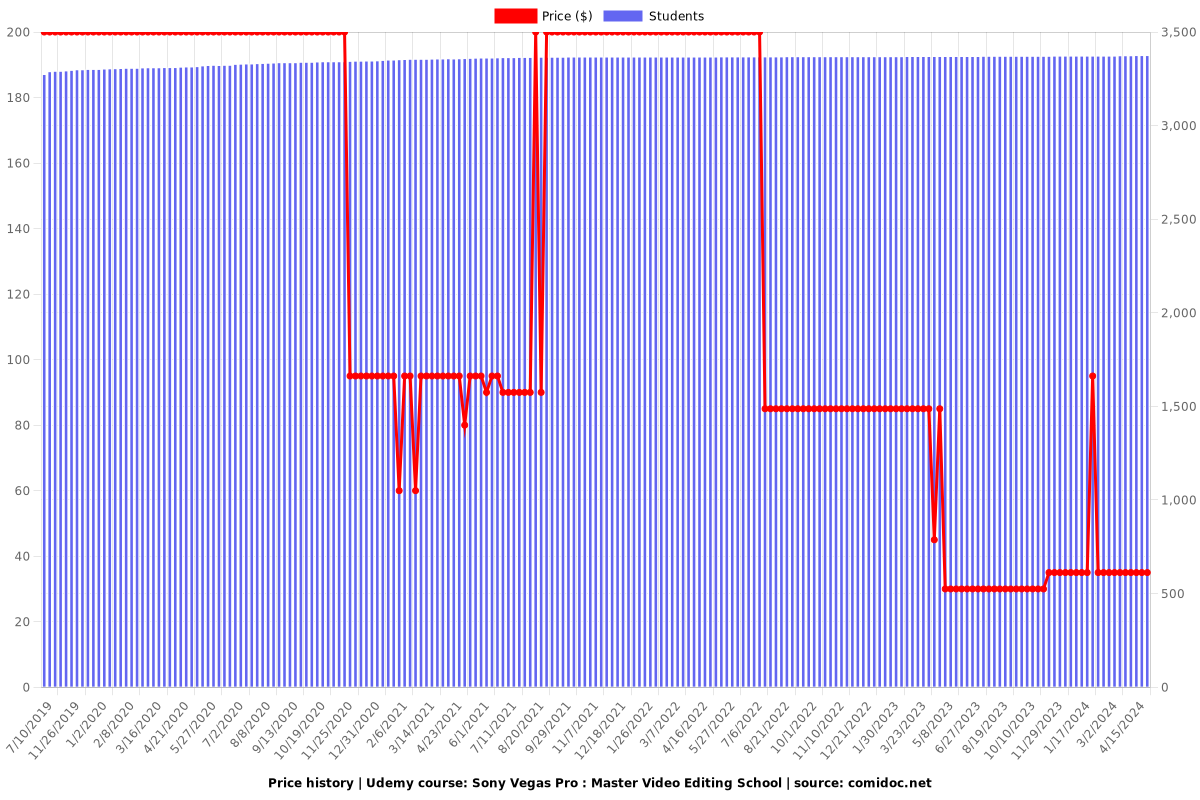
Rating
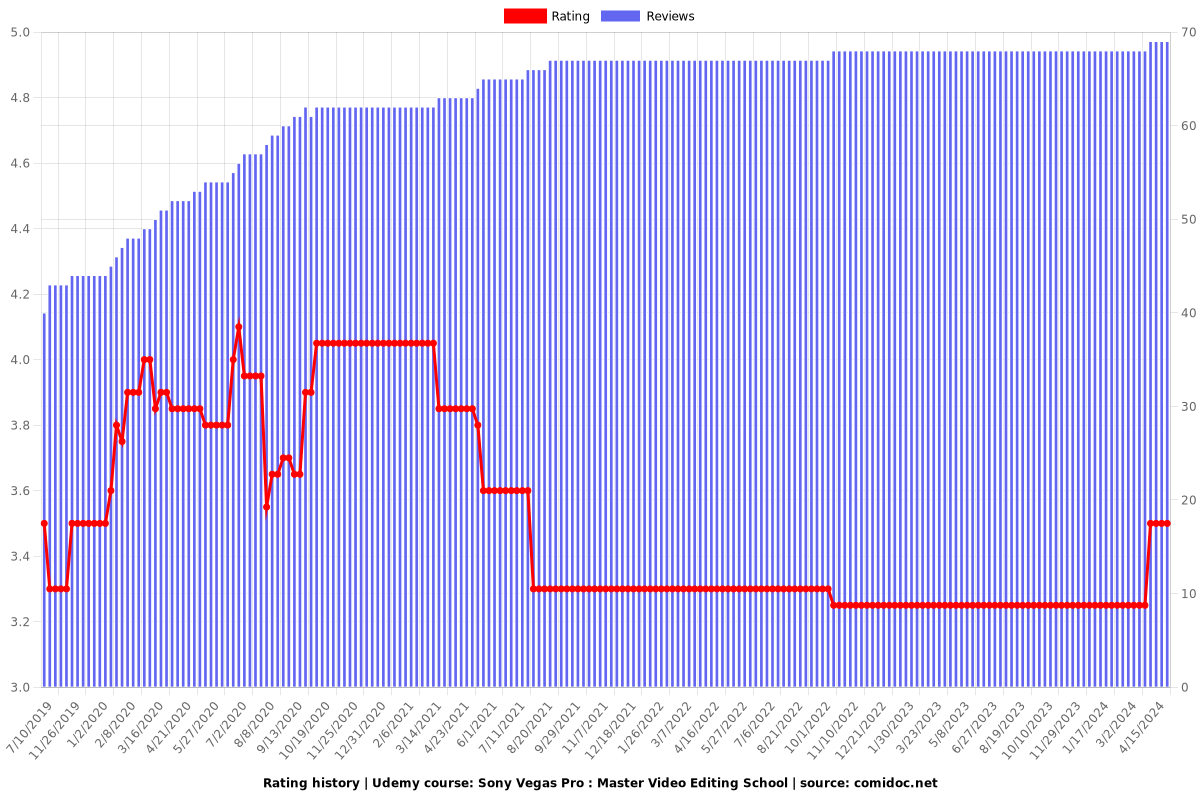
Enrollment distribution