Energy Simulations using Ladybug Tools + Grasshopper
Learning how to use Ladybug and Honeybee from Tools for your residential designs
4.37 (66 reviews)
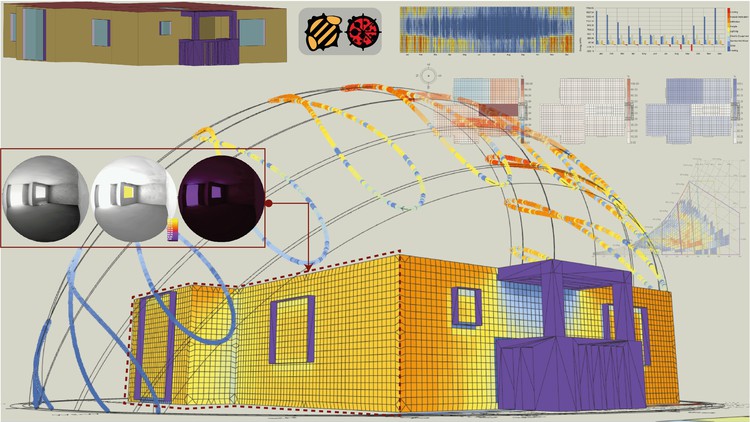
551
students
14 hours
content
May 2023
last update
$49.99
regular price
What you will learn
Understanding of the logic and requirements of 3D modeling for environmental analysis and energy simulations.
Creation of hourly and monthly graphs of climatological data
Analysis of passive design strategies according to geographic location
Creation of studies of radiation, solar incidence and winds, and some applications in the envelope
Creation of energy models from scratch and analysis of results.
Understanding of the minimum requirements to generate occupancy schedules, equipment, lighting, hot water, HVAC.
Screenshots




Related Topics
4403937
udemy ID
11/18/2021
course created date
4/15/2022
course indexed date
Bot
course submited by