Rapid Prototyping for Entrepreneurs| Build a Demo in 2 hours
Learn how to wireframe and create realistic interactive prototypes in just 2 hours, all without using code.
4.59 (1590 reviews)
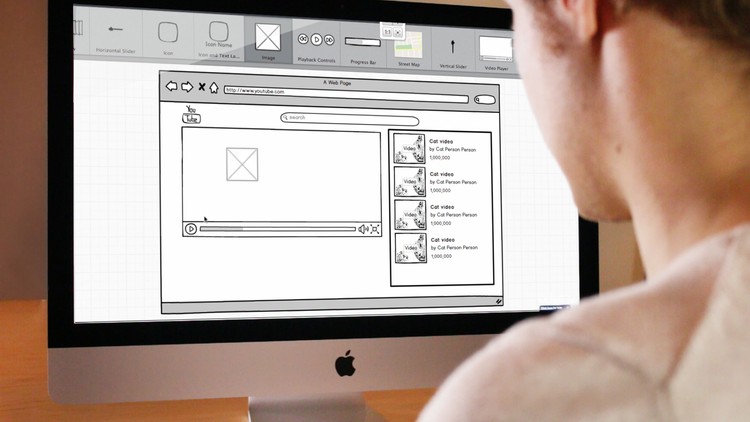
36,938
students
7.5 hours
content
Mar 2025
last update
$84.99
regular price
What you will learn
Understand the benefits and correct usage of prototypes
Understand the basic terminology of web and design speak
Use Sprintkick's product creation framework: Sx5
Efficiently create and articulate a strategy for your product
Outline the scope and specifications of your potential product
Create professional sketches of your product with just a pen and paper
Create "sketch" wireframes with Balsamiq
Used advanced features and export settings in Balsamiq
Create non-sketch wireframes of your idea in Pidoco
Use all advanced features and techniques in Pidoco
Build a sitemap for outlining your product and communicating your project externally
Bring reviewers and collaborators into your design process to accelerate your feedback cycle
Take design assets and convert them into a format that Pidoco can accept
Create a functional and interactive prototype in Pidoco
Present your prototype in the best possible way to investors, team members, and developers
Screenshots




444504
udemy ID
3/11/2015
course created date
6/2/2019
course indexed date
Bot
course submited by