How to Install Ubuntu Linux on a Virtual Machine
Learn how to install Ubuntu Linux on a virtual machine with custom partitioning
4.23 (233 reviews)
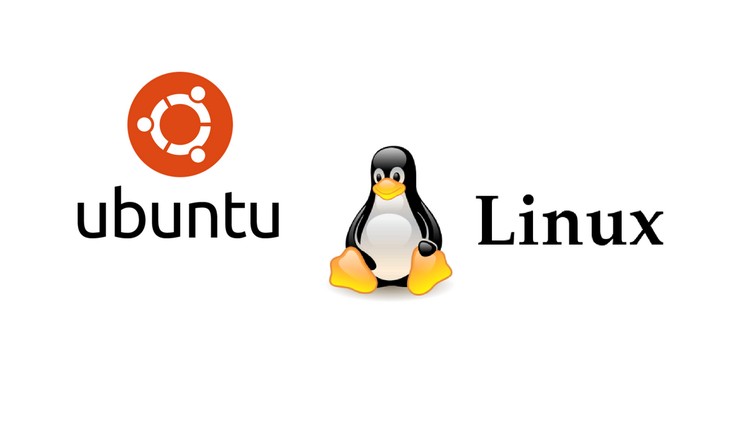
33,370
students
1.5 hours
content
Apr 2019
last update
FREE
regular price
What you will learn
How to install Ubuntu Linux on a virtual machine and also do custom partitioning
How to install Ubuntu Linux on virtual machine for learning/testing purposes
How to create custom partitions for Linux installation
For Linux students who want to install Linux on their windows or mac OS
For beginners who want to learn and try out Linux, especially Ubuntu Linux
If you want to install Linux, but not sure how, this course is for you
Screenshots




Related Topics
2321962
udemy ID
4/14/2019
course created date
6/13/2019
course indexed date
Bot
course submited by