QCAD the complete course
Master CAD software QCAD for 2D drawings
4.03 (19 reviews)
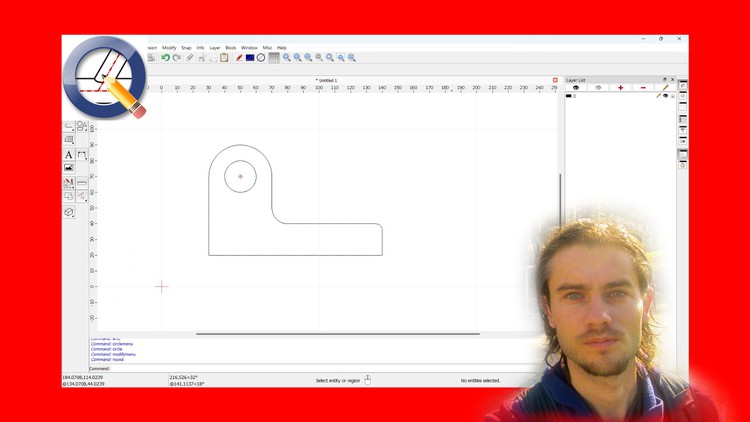
73
students
9 hours
content
Oct 2023
last update
$54.99
regular price
What you will learn
Master dashboard
Create document
Export document
Master selections
Use grid
Create lines
Create rectangles
Create polygons
Create circles
Create arcs
Create ellipses
Move selections
Create symetries
Add fillets
Add chamfers
Trim lines
Divide segments
Break segments
Add dimensions
Master layers
Master blocks
Master pages
Create drawings
Create plans
5536848
udemy ID
9/2/2023
course created date
10/28/2023
course indexed date
Bot
course submited by