Complete QuickBooks Training 2018 2019 & 2020
Learn to use QuickBooks Desktop Pro, Premier, or Enterprise 2015, 2016, 2017, 2018, 2019 and 2020 from start to finish
4.50 (840 reviews)
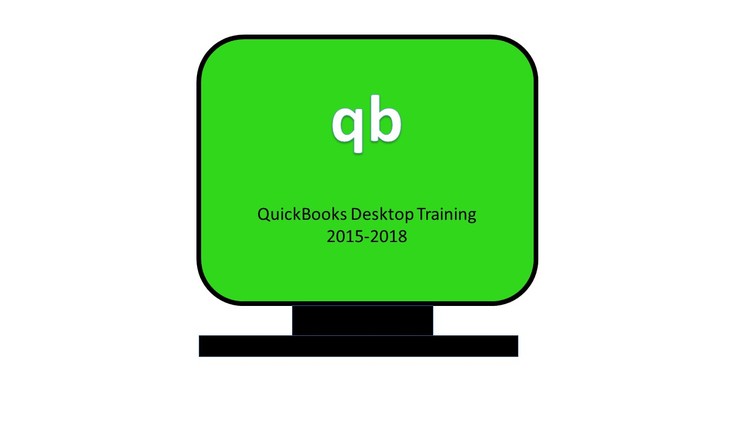
2,957
students
8.5 hours
content
Mar 2021
last update
$64.99
regular price
What you will learn
Create and manage a QuickBooks data file
Create well organized and complete lists that will be used for entering transactions
Enter purchase and sales transactions
Process Payroll
Reconcile Bank and Credit Card statements
Create and understand business financial statements
Screenshots




Related Topics
1407138
udemy ID
10/24/2017
course created date
2/21/2020
course indexed date
Lee Jia Cheng
course submited by