Python engineering animations: Bring math & data to life
Present engineering data like a movie: create code for Python animations in Matplotlib + Mathematics + Control Systems
4.74 (281 reviews)
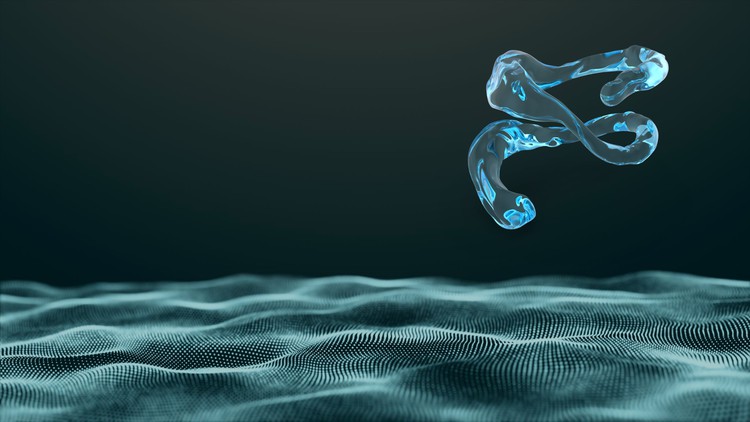
4,628
students
23 hours
content
Aug 2024
last update
$84.99
regular price
What you will learn
Simulations using Python programming language
Animations using Matplotlib library
Basic Mathematics to create the animations in Python
Intro to Control Systems to create animations in Python
Screenshots




Related Topics
3776662
udemy ID
1/15/2021
course created date
4/18/2021
course indexed date
Bot
course submited by