PSD to Bootstrap 3 for Beginners using HTML & CSS
Learn how to recreate Photoshop designs into responsive Bootstrap pages or sites using HTML & CSS.
4.53 (137 reviews)
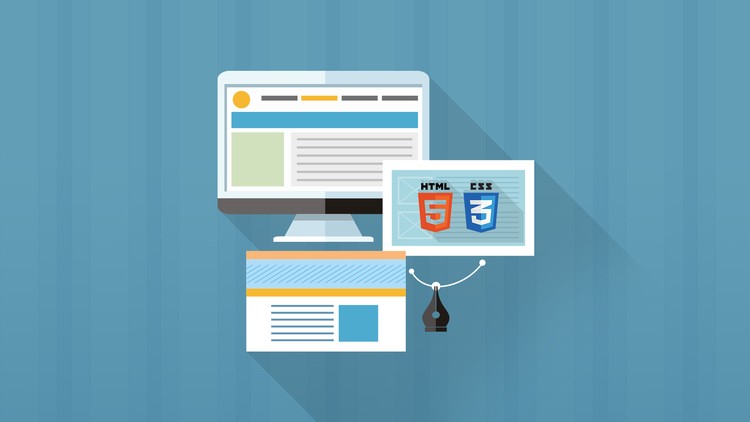
1,157
students
2.5 hours
content
Oct 2017
last update
$19.99
regular price
What you will learn
Develop sites in the bootstrap framework
The skills & knowledge to start building your own pages, and templates in the bootstrap framework
Project files included
Lifetime access to the course
Screenshots




611688
udemy ID
9/14/2015
course created date
7/19/2020
course indexed date
Bot
course submited by