Professional book formatting with LaTeX
Turn a manuscript into a beautiful looking book - Get professional results and make it ready to be published.
4.64 (7 reviews)
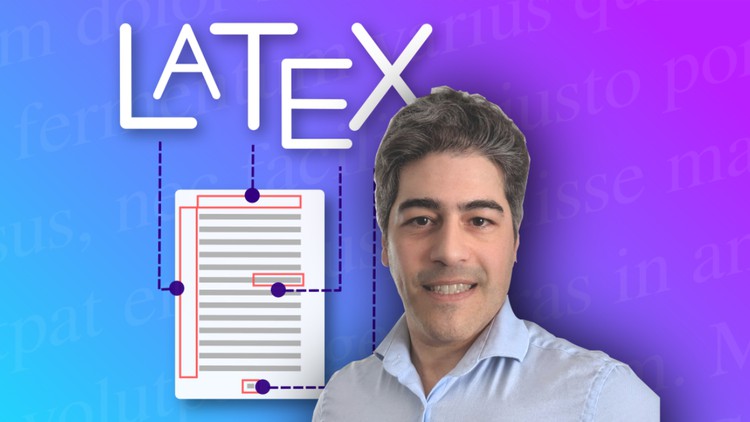
57
students
3 hours
content
May 2023
last update
$44.99
regular price
What you will learn
How to create beautiful-looking book pages.
How to add chapters, initials, table of contents, list of figures, tables, footnotes and much more.
Learn what typesetting is all about and why it matters.
Turn your manuscript into a ready-to-print book.
Project driven approach.
Master the tools so they can do the hard work for you.
Screenshots




Related Topics
4446704
udemy ID
12/15/2021
course created date
6/17/2023
course indexed date
Bot
course submited by