Procreate Highly Textural Mixed Media Cactus Art
30 Brushes, Collage Elements and Mixed Media Assets Included
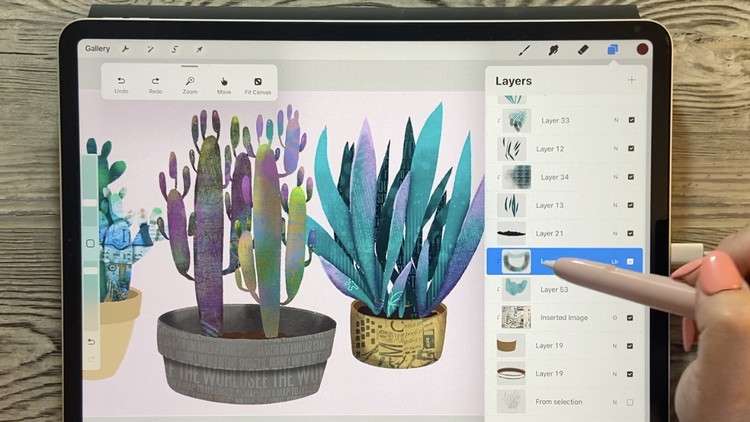
3
students
1.5 hours
content
Dec 2022
last update
$19.99
regular price
What you will learn
Learn step-by-step method for incorporating mixed media elements to an illustration
Learn tips for creating compositions for a varied and appealing illustration using mixed media brushes
Learn creating and adjusting shadows and highlights to perfect the depth and dimension of the pieces
Learn creating a full background that compliments the foreground illustration
Screenshots




Related Topics
5040656
udemy ID
12/25/2022
course created date
1/30/2023
course indexed date
Bot
course submited by