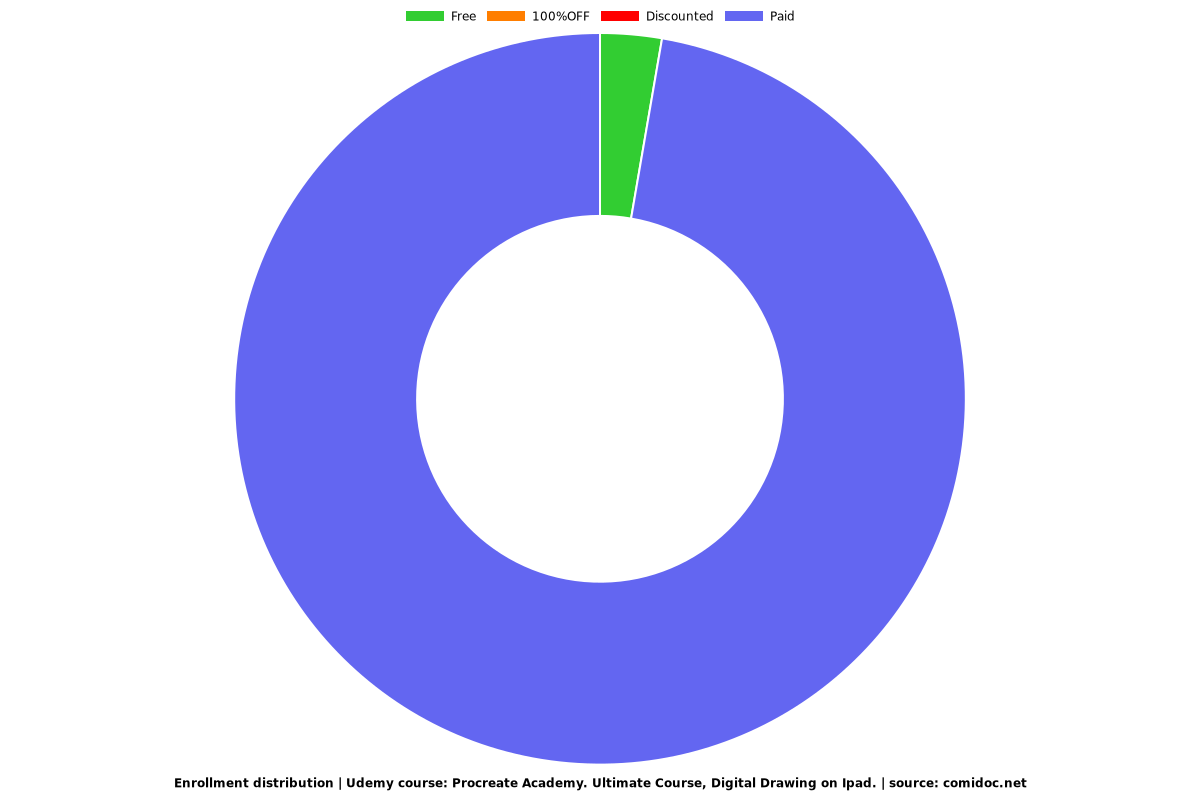Procreate Academy. Ultimate Course, Digital Drawing on Ipad.
•Best Selling Instructor - Top #1 Procreate Academy | Create Incredible Ilustrations & Digital Drawings on your Ipad pro

What you will learn
Master Procreate app for the Ipad
Understand the basis of Digital Drawing
Create Incredible Digital Drawings and Illustrations
Shading and illumination
Color Theory
Create and Edit Procreate Brushes
Master the Blending Modes in Procreate
Differences between RGB and CMYK
Advanced edition of Digital Drawings
Different types of formats - JPEG, PNG, PROCREATE, PSD, PDF, TIFF
Digitalize, Edit and Coloring Drawings made by hand
Why take this course?
Best Seller Procreate Digital Drawing
check out the free videos and join Procreate Academy today
Nowadays, Procreate is the most powerful tool that we have to create Digital Drawings. *Available only for iPad
This app will allow you to create incredible drawings and illustrations with professional finishings.
Winner of 3 Apple Awards:
• Apple Design Award 2022
• Apple Design Award 2013
• iPhone App of the Year 2018 (pocket version)
In the Procreate Academy Course, you are going to learn how to fully dominate the App, from the basic tools as the Brush or the Smudge, up to the most advanced setup of Layers or Blending Modes.
This is the most complete course on Procreate available, given that it has 3 main study approaches:
• Procreate App
- Basic Tools of Procreate
- Advanced Functions of Procreate
- Layers
- Brushes
- Edition
- Blending Modes
• Digital Drawing Fundamentals
- Raster Image vs. Vector Image
- Color Mode / Color Spaces
- Format files / .JPEG, .PNG, .PSD, .PROCREATE, .TIFF, .PDF
- Blending Modes
- Curves
• Esencial Drawing Concepts.
- Shapes
- Shades
- Color
- Textures
These topics will also give you the base for other editing tools such as Photoshop, Affinity Photos, Corel and many other softwares.
The Procreate Academy Course was created for all kinds of students. Due to that, we are going to start from the very beginning (for people with no knowledge whatsoever on Digital Drawing) and it focuses on helping you to take your illustrations to the next level.
I applied all my experience as a professor at the National University of Rosario (my hometown in Argentina) to develop a solid Study Program, that will allow you to understand all the topics in a super easy way.
Furthermore, we have the original course dubbed from Spanish to English by a well-known translation firm, and, hence, we make it easier for you to understand every lesson.
ABOUT PROCREATE ACADEMY
• Over 8.000 students
• Over 12 hours of video lessons.
• Practical Exercises.
• Life-time access.
• Certificate of Completion.
• 30-day Refund Guarantee.
• Additional resources (Procreate Brushes, Color Swatches, and more)
ABOUT THE INSTRUCTOR
• 6 years as a professor at the National University of Rosario, Argentina.
• 6 times Best Selling Instructor on Udemy
• Over 8.5000 reviews in Udemy
• Rated as 4.7 stars by my students
• Over 93.990 students learn with me in Udemy.
OUR 100% HAPPINESS GUARANTEE
If you're not happy with Procreate Academy, we have a 30-day 100% money back guarantee. There's no reason to hesitate in trying out this course.
Content
Introduction to Procreate
Right Menu | Procreate
Left Menu | Procreate
Color
Brushes | Procreate
Digital Drawing | Procreate
Curves | Procreate
Blending Modes in Procreate
Shapes | Drawing
Shading | Drawing
Textures | Digital Drawing
Editing | Digital Drawing
End of Procreate Academy. Ultimate Course, Digital Drawing on Ipad
Screenshots

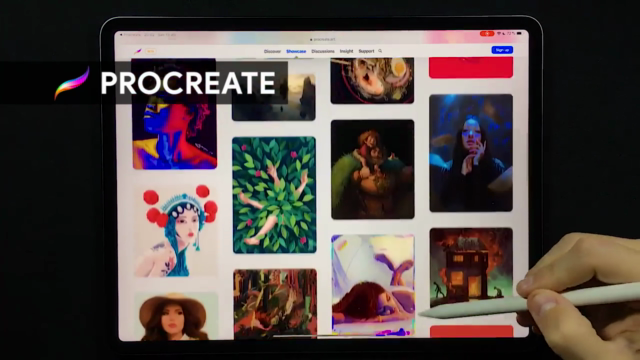
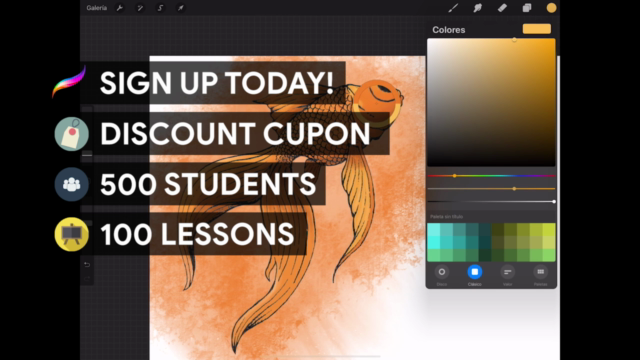
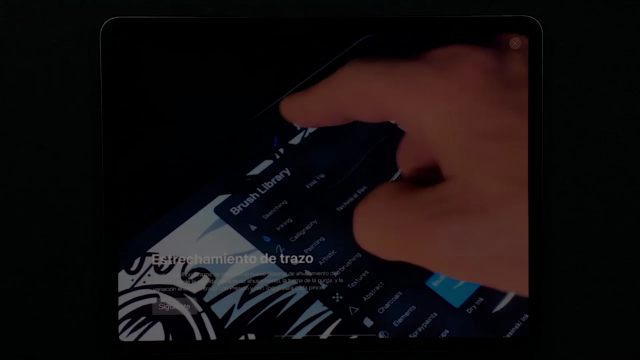
Our review
Charts
Price
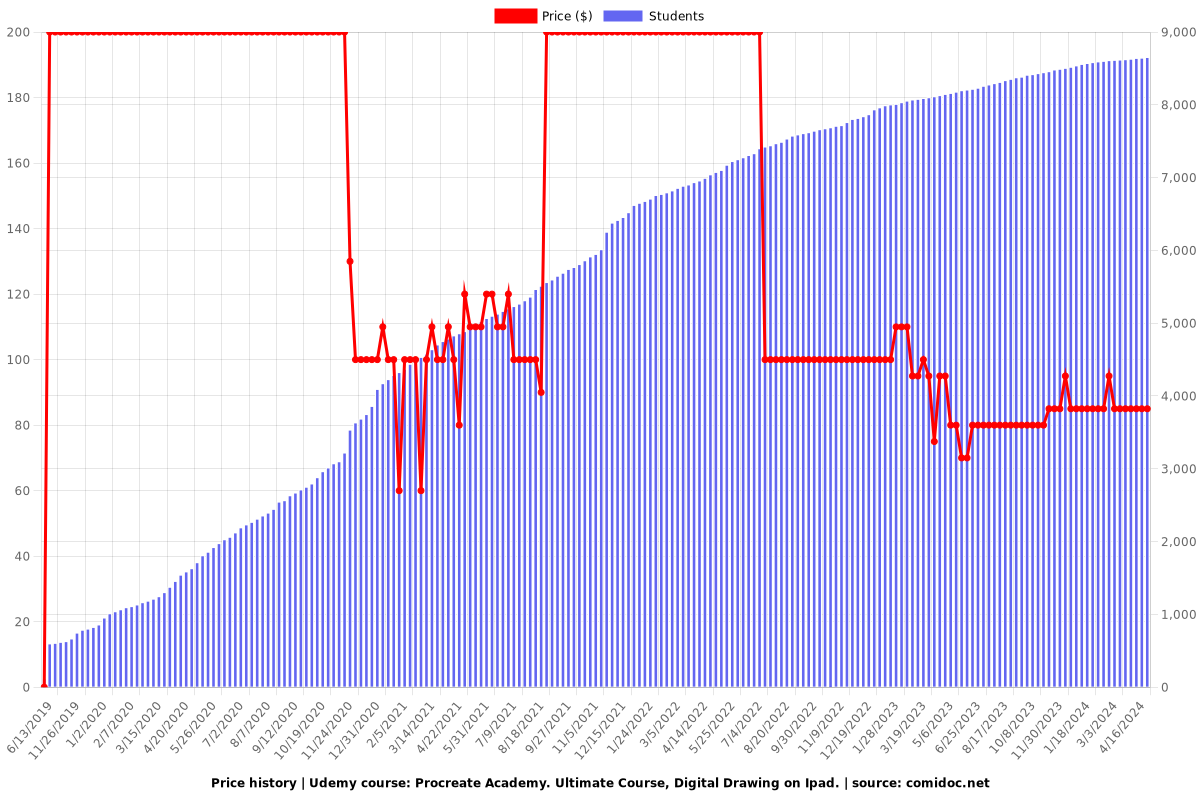
Rating
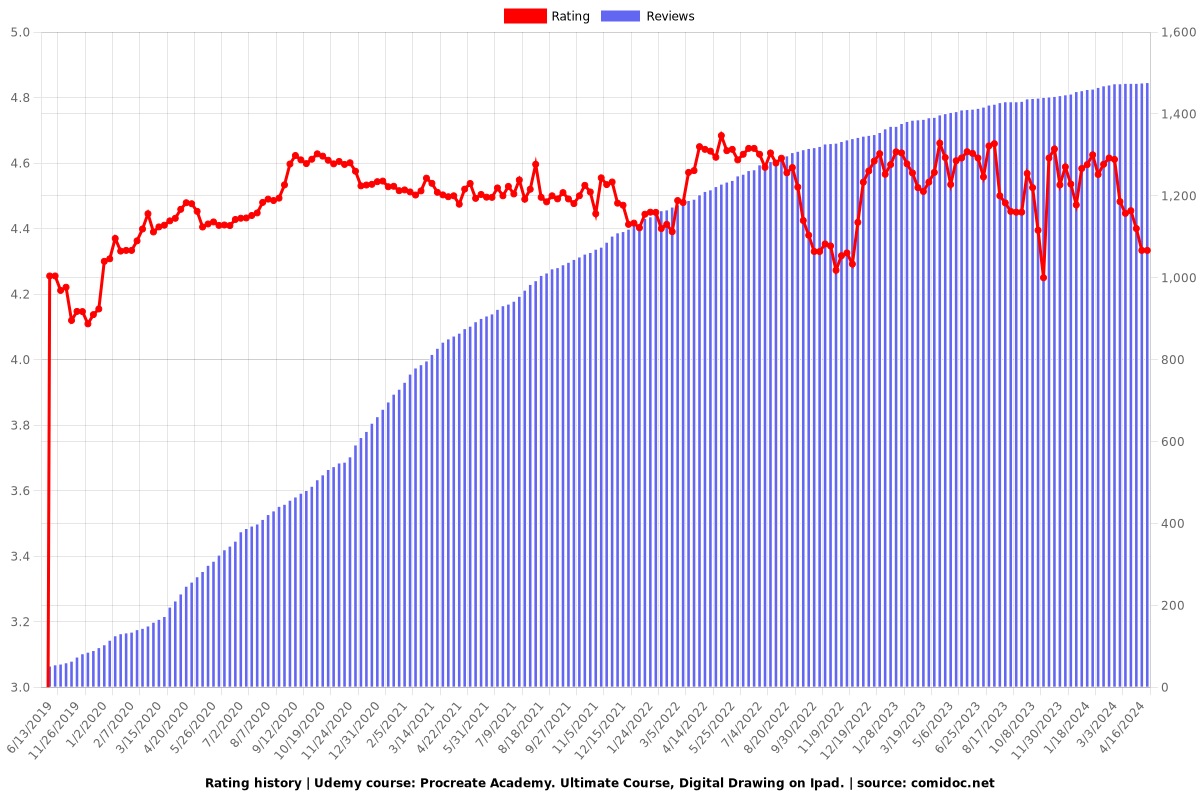
Enrollment distribution