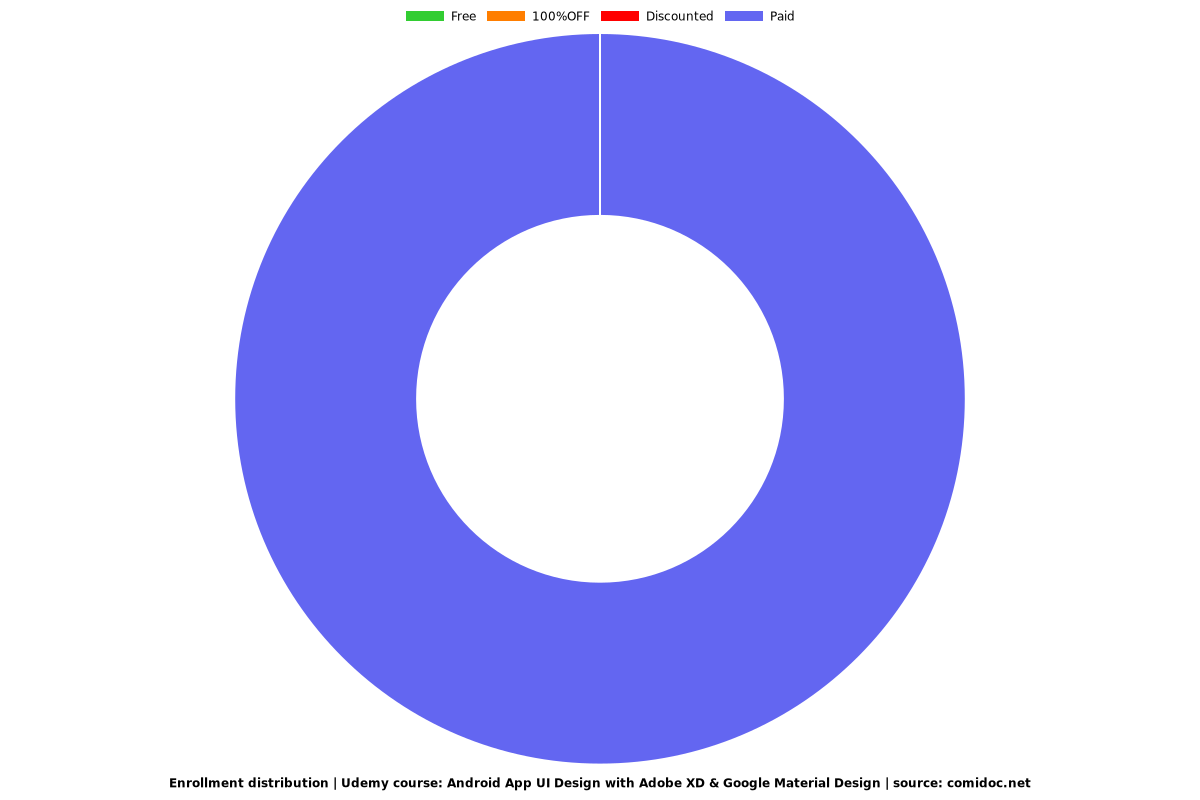Android App UI Design with Adobe XD & Google Material Design
Learn how to use Google Material Design Guidelines to create a stunning UI of an Android App using Adobe XD
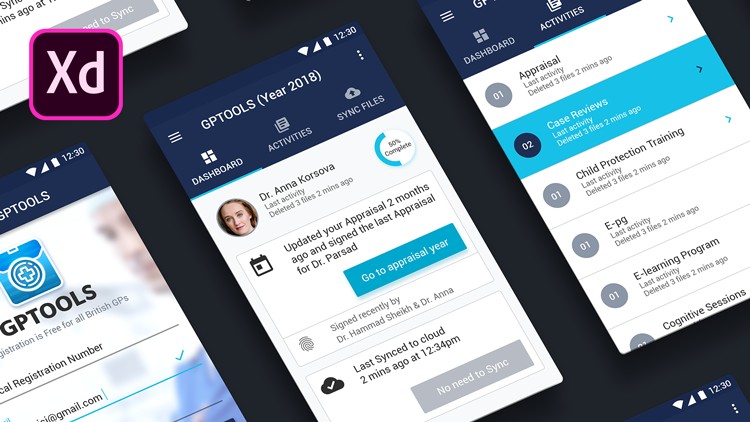
What you will learn
Master Specs and Sizes of Google Material Design
Design awesome looking Professional Android Apps
Learn about DP, SP, PX measurement units of Material Design
Build a powerful Material Color scheme for your App
Export your Android App graphics for all Android Densities
What is MDPI, HDPI, XHDPI and XXHDPI and how to design for them?
Use Zeplin to export coded Style Guides for your Android Developes
Why take this course?
Designing Android Apps on a professional level where your coders can't say "We can't code that design" is really difficult. You need to learn what is DP, SP, DPI and how you need to explain the sizes of your Android App elements in DPs and how you can define a great color scheme your coders can praise. What about exporting your design assets for multiple Android screen sizes and what about automatically creating the coded specs and style guide for your developers
Following Google Material Design Guidelines is not easy as a UI Designer and its a must learn skill for every User Interface Designer
From Design to Specs to Exporting assets and Coded Style Guide, learn all that in this course using Adobe XD
You will learn all that in this course
How these DPs and SP Material Design units work?
What are Density Buckets and how do we design for all the different Android Phone Resolutions?
How to theme your App using Google Material Colors?
Understand all the Specs, Sizes and Typographic Grids of Material Design
What's new and possible with Material Design 2.0?
Design a real world actual App using XD art-boards
Extract all your assets using Adobe XD Batch export
Handoff your Android Designs to your Developers using Zeplin
What are 9-patch PNG assets and how to generate them?
Generate Coded Style Guides for your Android Developers
Design 6 Android App Screens UI of a Medical App using Adobe XD
I hope this course will enable you to become a professional Android App UI Designer
Take design leap and join my course now
Content
Introduction to Units of Material Design
Material Design Specs, Sizes and Metrics
Mastering Material Color Schemes and how to build one
Exercise → Design Android App using Adobe Experience Design XD
Exporting assets and Design Handoff using Zeplin
What new in Material Design 2.0?
Screenshots

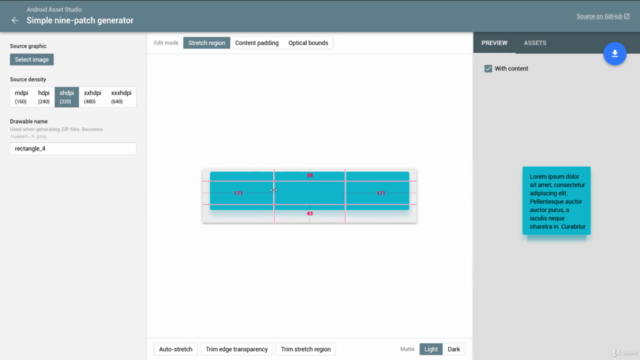


Reviews
Coupons
| Submit by | Date | Coupon Code | Discount | Emitted/Used | Status |
|---|---|---|---|---|---|
| - | 12/30/2020 | GOGO2021 | 90% OFF | expired |
Charts
Price
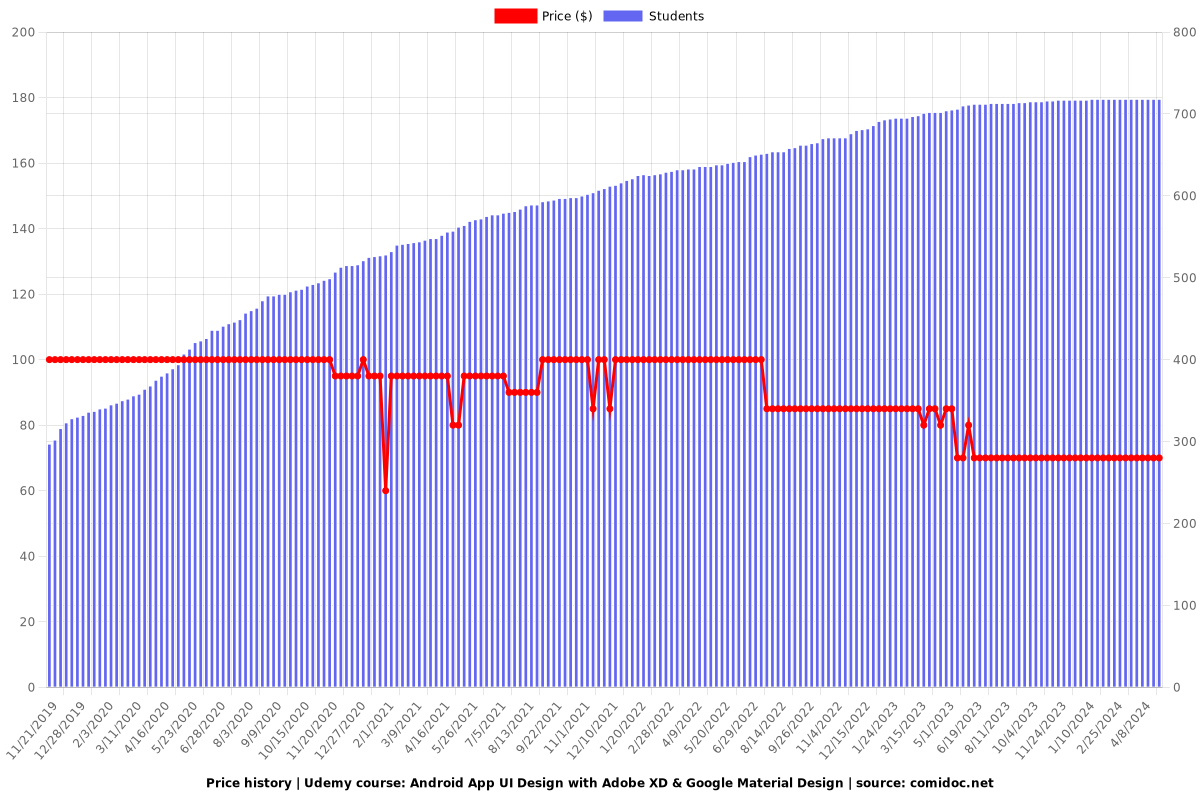
Rating
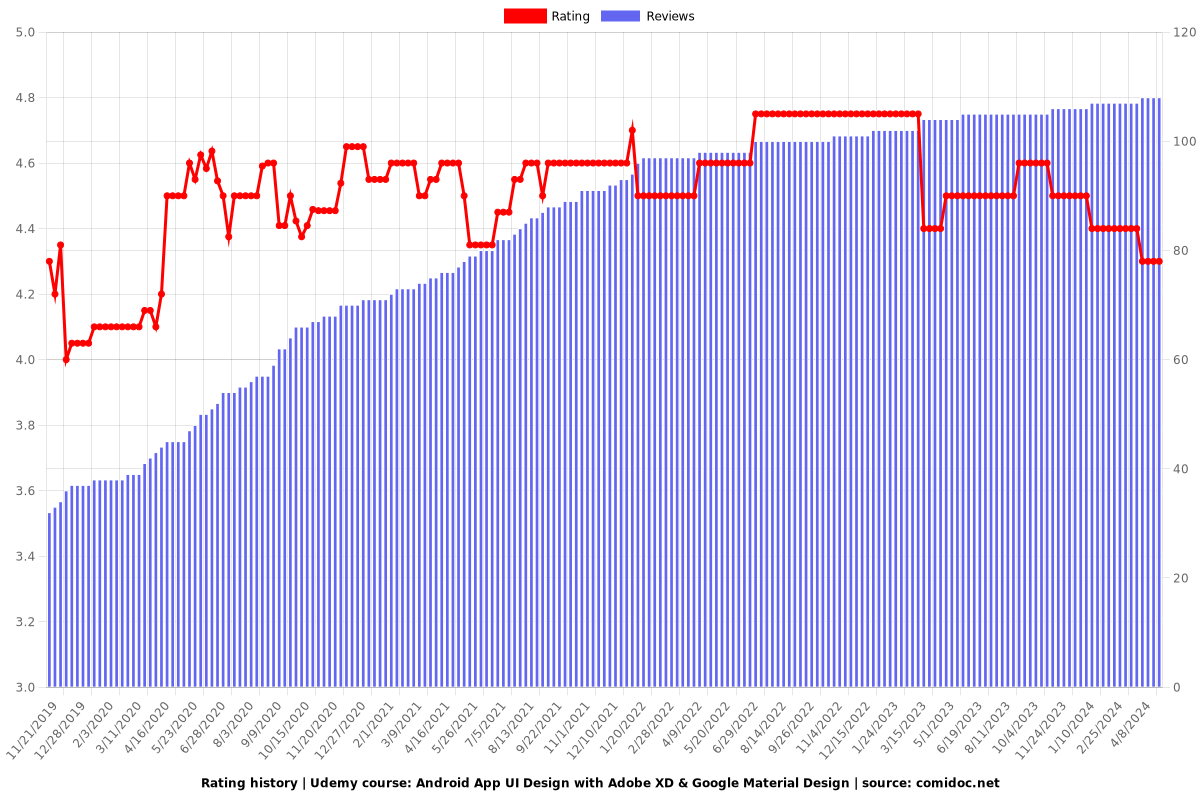
Enrollment distribution