Design Books for Print with Adobe InDesign
Create a Beautiful Interior Book Design for Your Manuscript
4.50 (12 reviews)
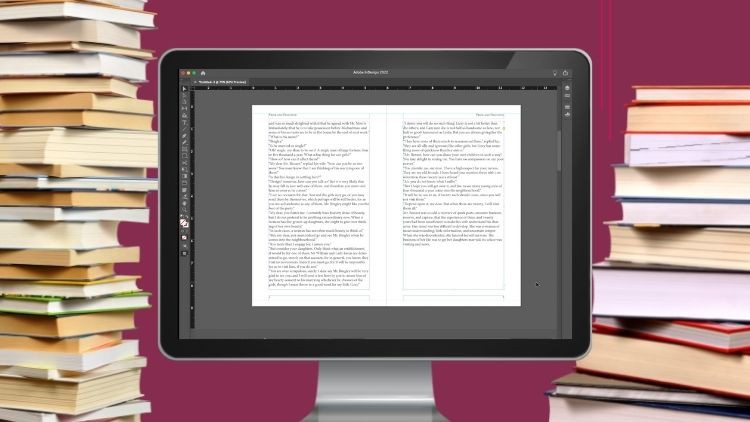
49
students
1 hour
content
Sep 2022
last update
$34.99
regular price
What you will learn
Pick and set the trim sizes and margins for your book
Set up individual chapters for your book
Compile the book sections in a single document
Design front and back matter for your book
Screenshots




Related Topics
4865308
udemy ID
9/4/2022
course created date
9/8/2022
course indexed date
Bot
course submited by