Creating Graphical Interfaces for Powershell Scripts
Basics of GUI Design for Powershell Scripts
4.24 (605 reviews)
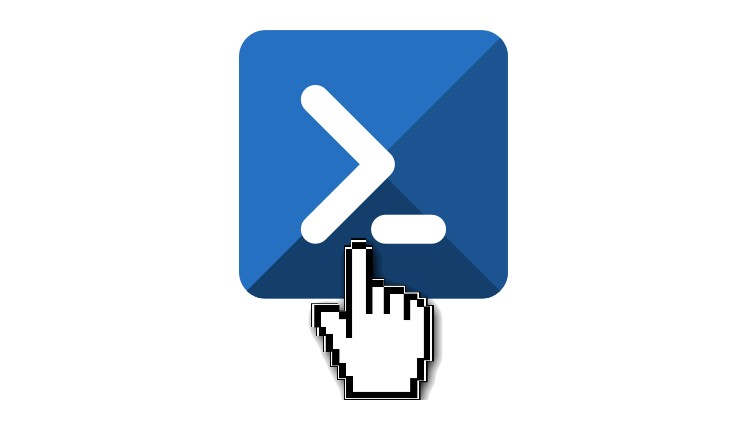
5,676
students
4 hours
content
Sep 2020
last update
$49.99
regular price
What you will learn
Create basic, effective GUI based Powershell tools
powershell
GUI
winforms
Active Directory Tools
Powershell tools
Windows Support
GUI Tools
Screenshots




Related Topics
2238492
udemy ID
2/24/2019
course created date
6/15/2019
course indexed date
Bot
course submited by