PowerPoint VBA Macros and Coding Interactive Presentations
Discover PowerPoint VBA macros, create powerful interactive interfaces, use slides in ways you never thought possible!
4.80 (125 reviews)
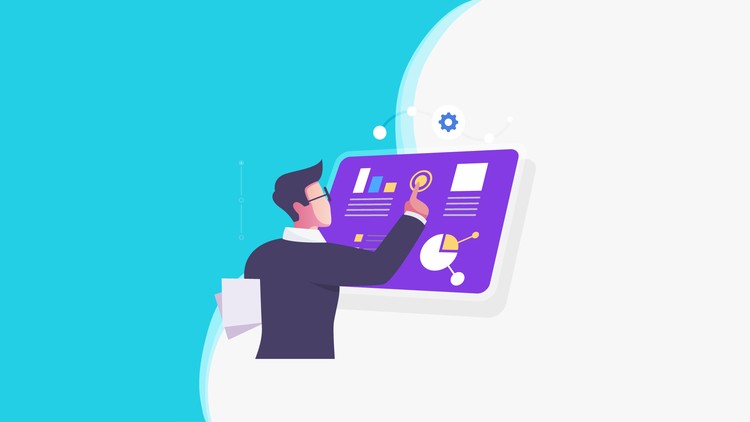
5,477
students
6.5 hours
content
Oct 2019
last update
$54.99
regular price
What you will learn
Inserting controls, shapes, images and audio into PowerPoint slides and adding related macro actions
VBA macro coding concepts related to PowerPoint from complete beginner to more advanced topics
Create custom interactive slide presentations through VBA code
Create a complete project to produce a macro-driven utility with full user interface
Why take this course?
When it comes to PowerPoint VBA, there is not much information out there to help you master it compared with Excel, Access and Word. In this course you will learn how to construct macros and use ActiveX controls using VBA for PowerPoint through example presentations. You will be taught how to create a complete PowerPoint user interface step by step, including techniques for loading and saving files, manipulating controls, and playing random music playlists across slides.
Screenshots
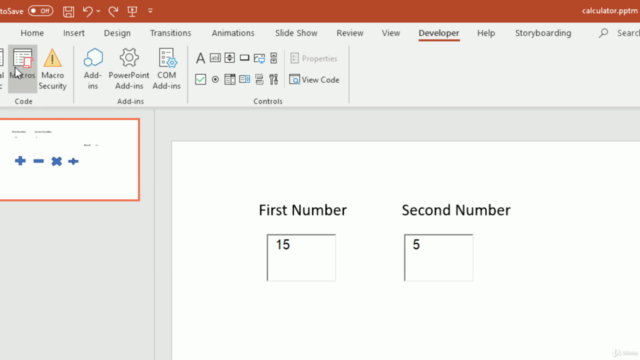
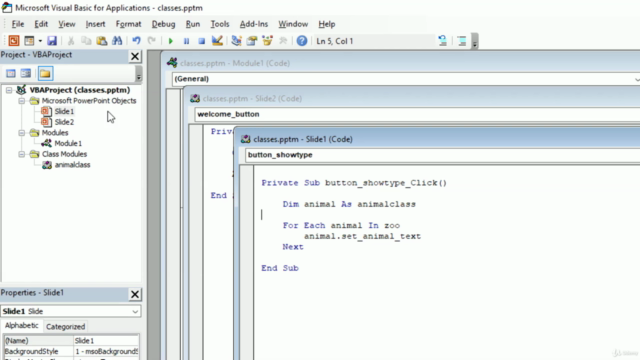
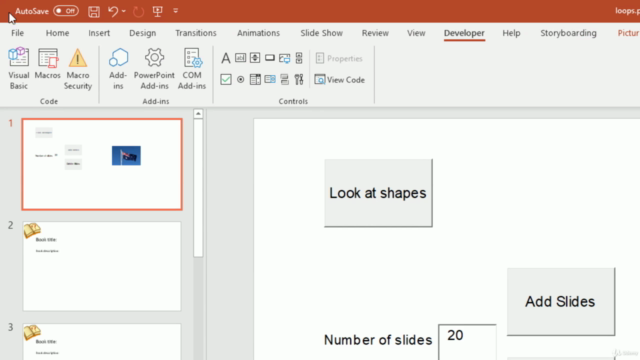

Our review
📚 **Course Overview:**
The course in question covers the integration of Visual Basic for Applications (VBA) within Microsoft PowerPoint to enhance presentation capabilities. It aims to teach users how to automate tasks and manipulate slides, images, and buttons, among other features.
**Pros:**
- **Diverse Learning Experiences:** The course provides a wide range of examples that cater to different learning styles and backgrounds.
- **Comprehensive Content:** For those with prior programming knowledge, especially in object-oriented programming and VBA, the course offers a deep dive into automating PowerPoint presentations.
- **Potential for Skill Enhancement:** Users who are familiar with VBA and looking to apply it to PowerPoint projects can benefit significantly from this course.
**Cons:**
- **Confusing Structure:** Some users find the course confusing, as there are instances where the tutor introduces concepts without providing sufficient context or explanation, leading to a disjointed learning experience.
- **Pacing and Linearity:** The progression of topics may not be linear, which can make it difficult for beginners to follow along and understand the purpose of certain code snippets.
- **Target Audience Unclear:** The course seems to target two distinct groups: beginners in VBA and advanced users looking to automate PowerPoint presentations. However, the content may not adequately cater to either group's needs effectively.
- **Technical Limitations:** Some users have reported compatibility issues, specifically those using macOS, as the lessons are optimized for Windows PCs.
- **Audio Quality Concerns:** A few reviews mention poor audio quality, which can be a distraction and hinder the learning experience.
- **Outdated Projects:** Some projects featured in the course may be considered outdated, potentially impacting their relevance to modern professional needs.
- **Lack of Interaction Focus:** The course does not provide insights into audience interaction within PowerPoint presentations, which might be a letdown for educators seeking interactive tools.
- **Translation and Accessibility:** Non-English speaking users have expressed the need for translated captions to facilitate learning in their native language.
**Course Rating Summary:**
The course has received a global rating of 4.80, with mixed reviews indicating that while some users have found value in its advanced VBA application for PowerPoint, others have been left disappointed due to the lack of clarity and suitability for their learning level or platform compatibility. The feedback suggests that a clearer definition of the target audience and better organization of content could significantly improve the user experience.
**Final Verdict:**
The course holds potential for advanced users well-versed in VBA and looking to enhance PowerPoint capabilities, but it may not be suitable for beginners or those seeking interactive presentation tools. A more structured introduction to the PowerPoint object model and clear communication of the intended audience would greatly enhance its effectiveness and appeal.
Charts
Price
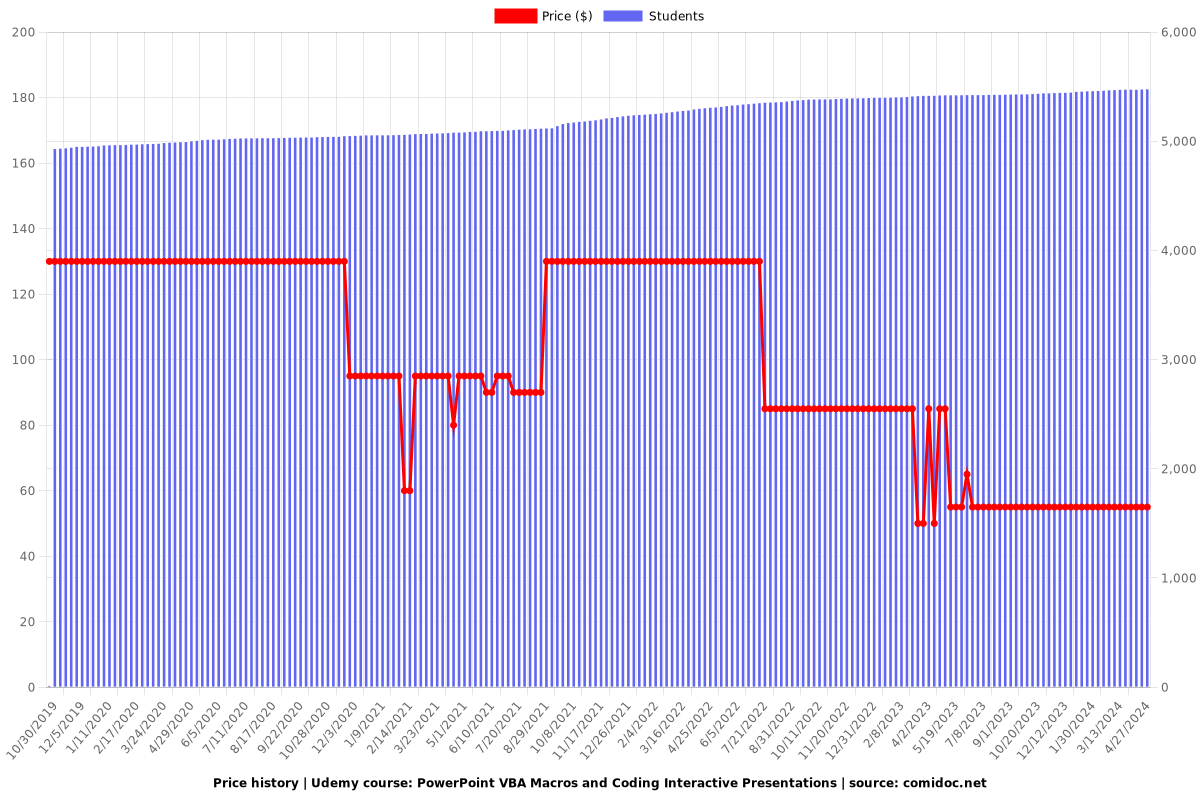
Rating
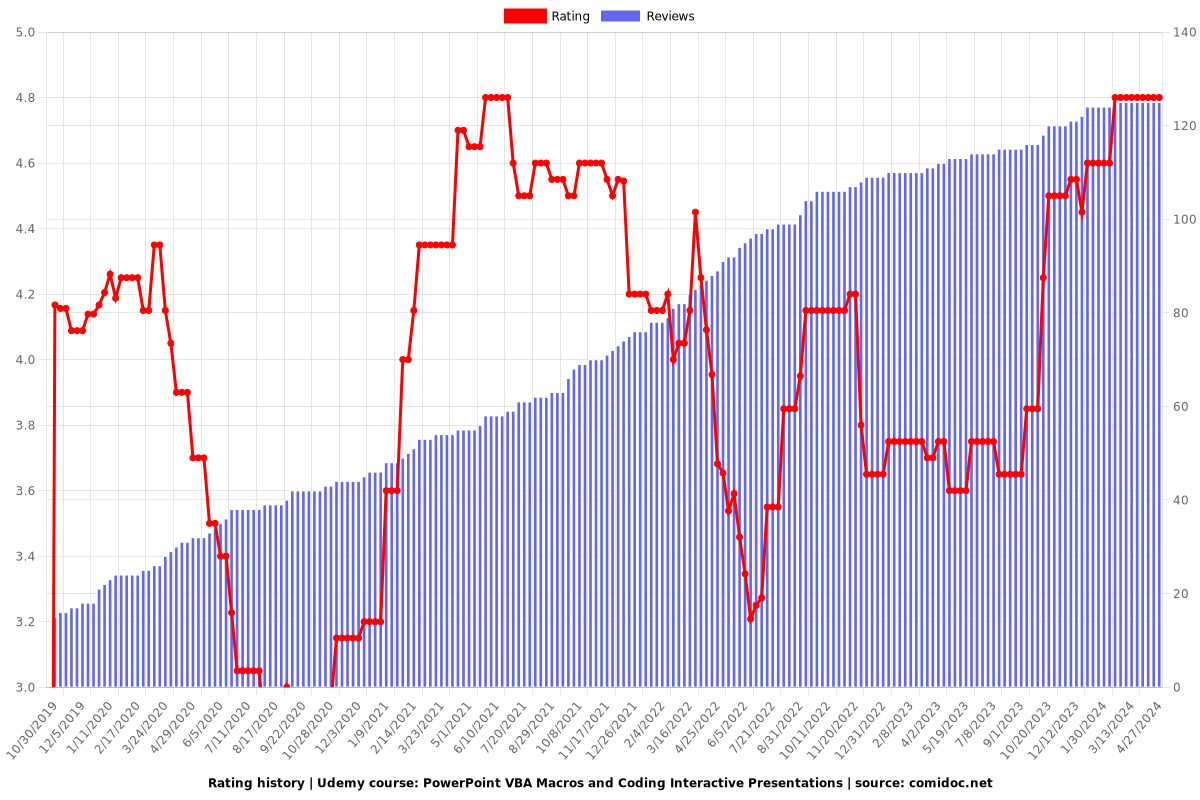
Enrollment distribution
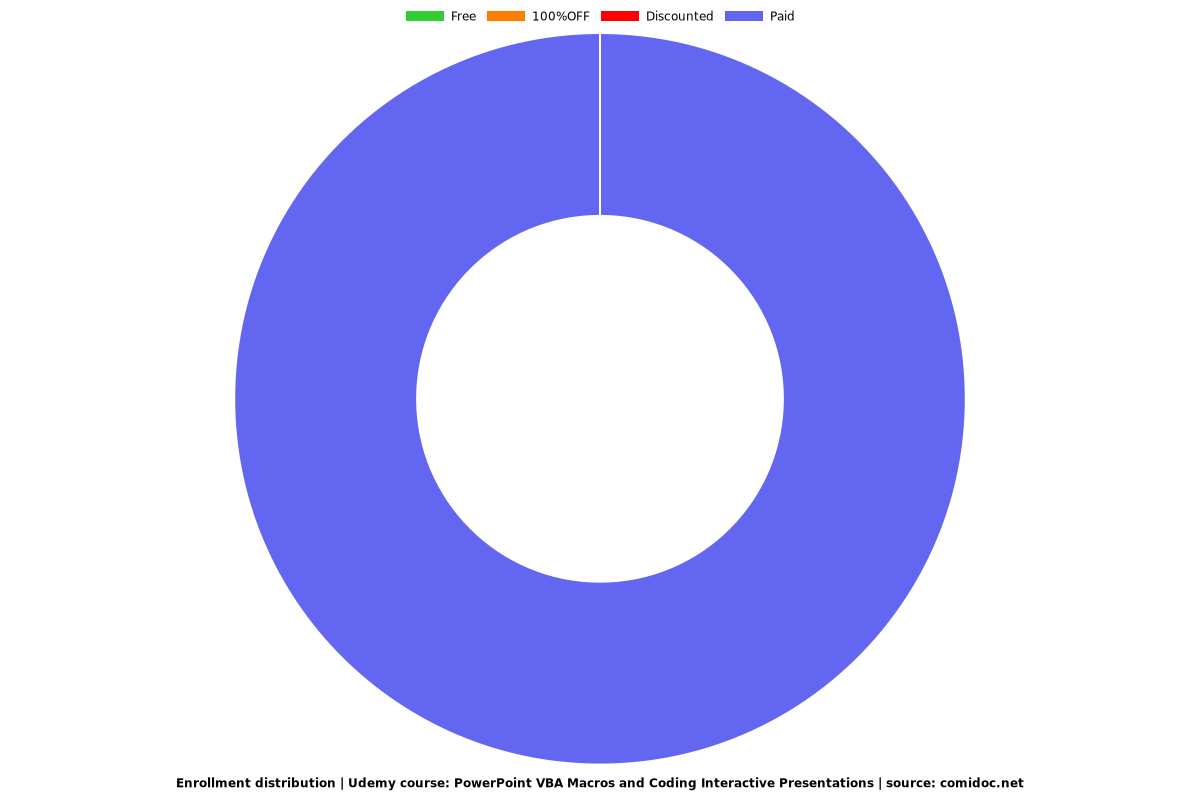
Related Topics
2531636
udemy ID
8/28/2019
course created date
10/30/2019
course indexed date
Bot
course submited by