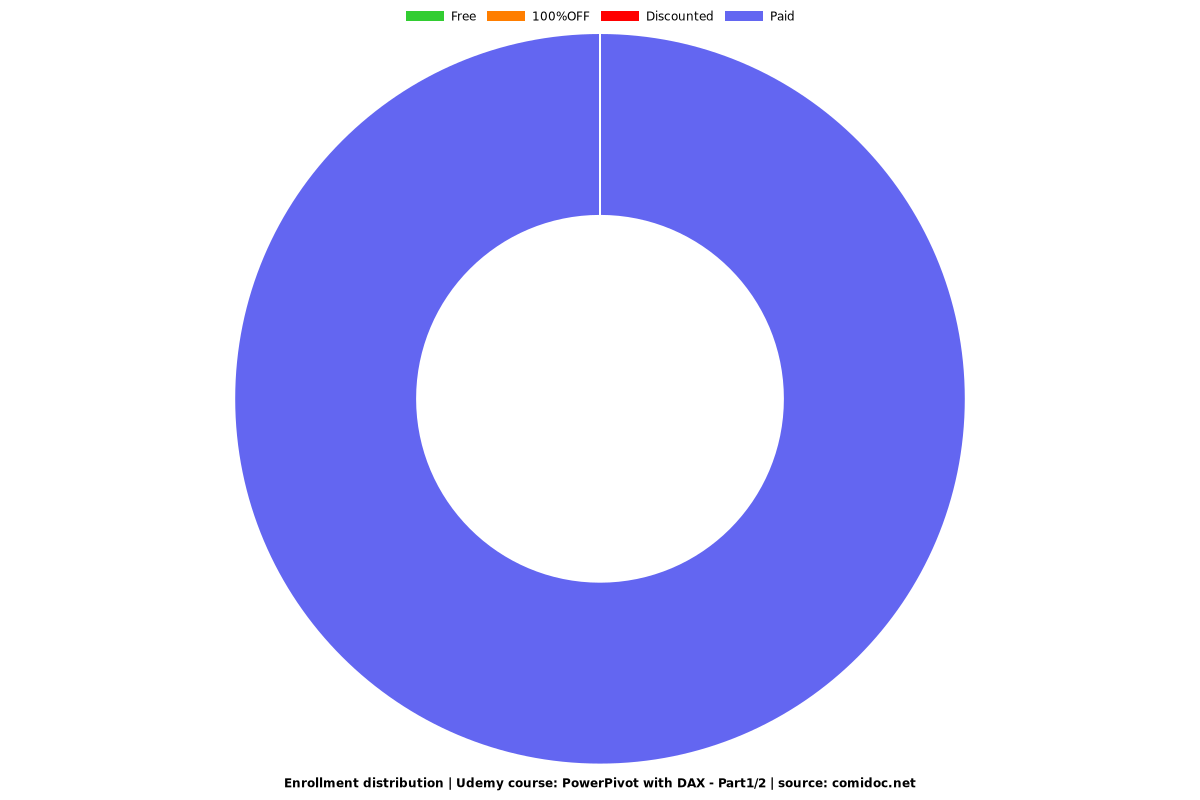PowerPivot with DAX - Part1/2
PowerPivot for Data Analytics with DAX

What you will learn
This is First Part of our PowePivot with DAX Course
This course is educating students about PowerPivot & DAX - if you are working on Data and wants to come out of data size barriers.
Students will be able to do any type of analysis on small, medium or Big data using PowerPivot
You will learn how to write Measures and Calculated Columns
You will learn DAX formula as well. See Curriculum to know what exactly we are covering.
You will understand the difference between Measure and Calculate Column - Which one better and Why?
Learn SUM, COUNT, COUNTA, COUNTBLANK, CALCULATE, ALL , ALL EXCEPT, ALL SELECTED
Every topic is discussed from the very beginning to advanced levels. Exercises are also discussed to see its practical use.
Why take this course?
This is a first part of PowerPivot covering DAX formulas from very beginning.
What is a PowerPivot and how to install it.
How to import data from different sources like Excel, CSV Files or Text files or any other database.
Get familiar with PowerPivot ribbon and sorting ,filtering options.
Know the place to write Measures and Calculated Columns.
What is DAX - A formula language. It is in very detail.
Difference between Measures and Calculated Columns - Which one better and which should you choose?
Basics DAX Functions - SUM,COUNT,COUNTA,COUNTBLANK, - Why they called Aggregate Functions .
Are they DAX Measure or Calculate columns - All Confusion is cleared.
Different Types of DAX Functions - ITERATORS - SUMX , COUNTX, AVERAGEX
Why they are called ITERATORS - Its fundamentals
Learn the most used and Powerful DAX - CALCULATE - It is also famous as CALCULATE IF, Know why?
Deep Dive into ALL FAMILY FUNCTIONS - ALL / ALL SELECTED/ ALL EXCEPT with examples
What is the role of ALL DAX in your Data analysis - Control the data the way you want.
Practical Time - How to calculate overall percentage of different products based on the Team Total?
What are RELATIONSHIPS in PowerPivot - One to One, Many to Many , One to Many and Many to one with examples and challenges
Surprise Quiz for you to check your gained understanding.
Content
Introduction
Screenshots
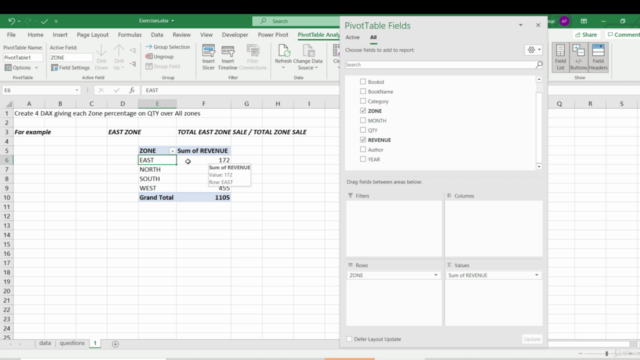
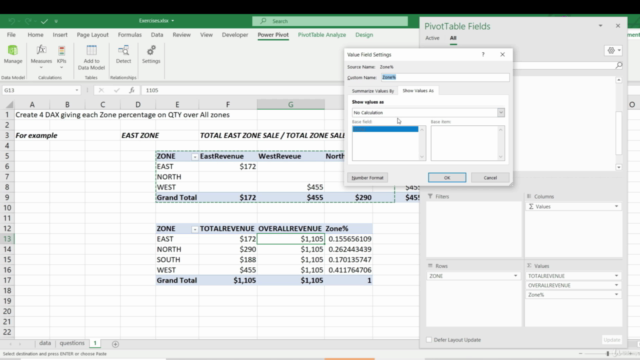
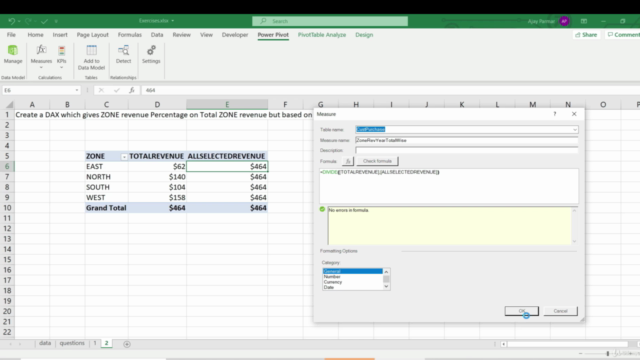
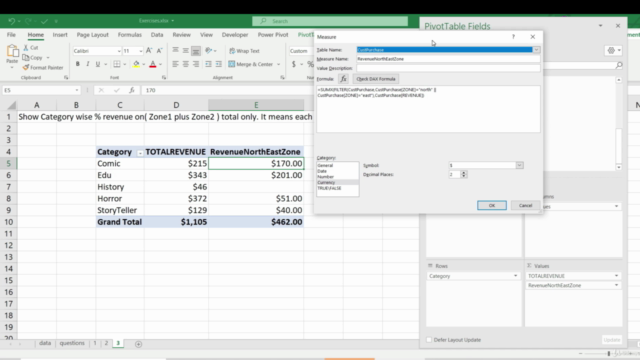
Reviews
Charts
Price
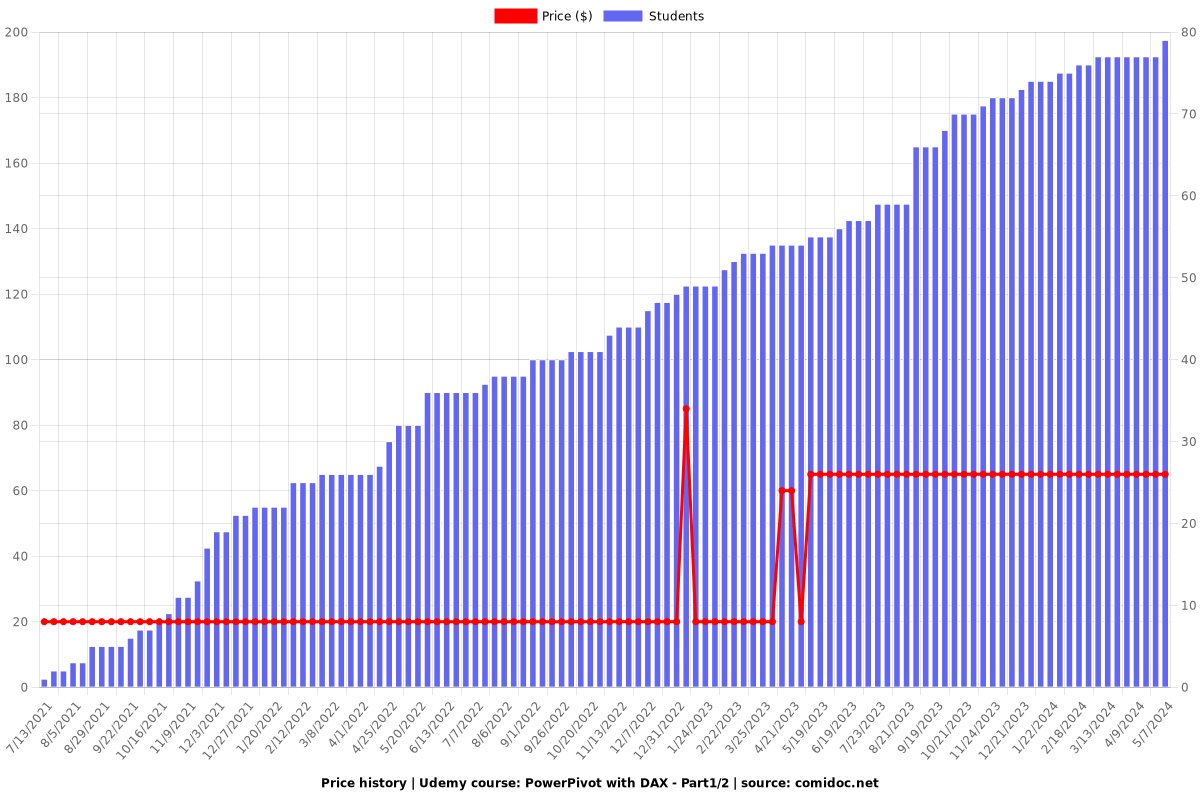
Rating
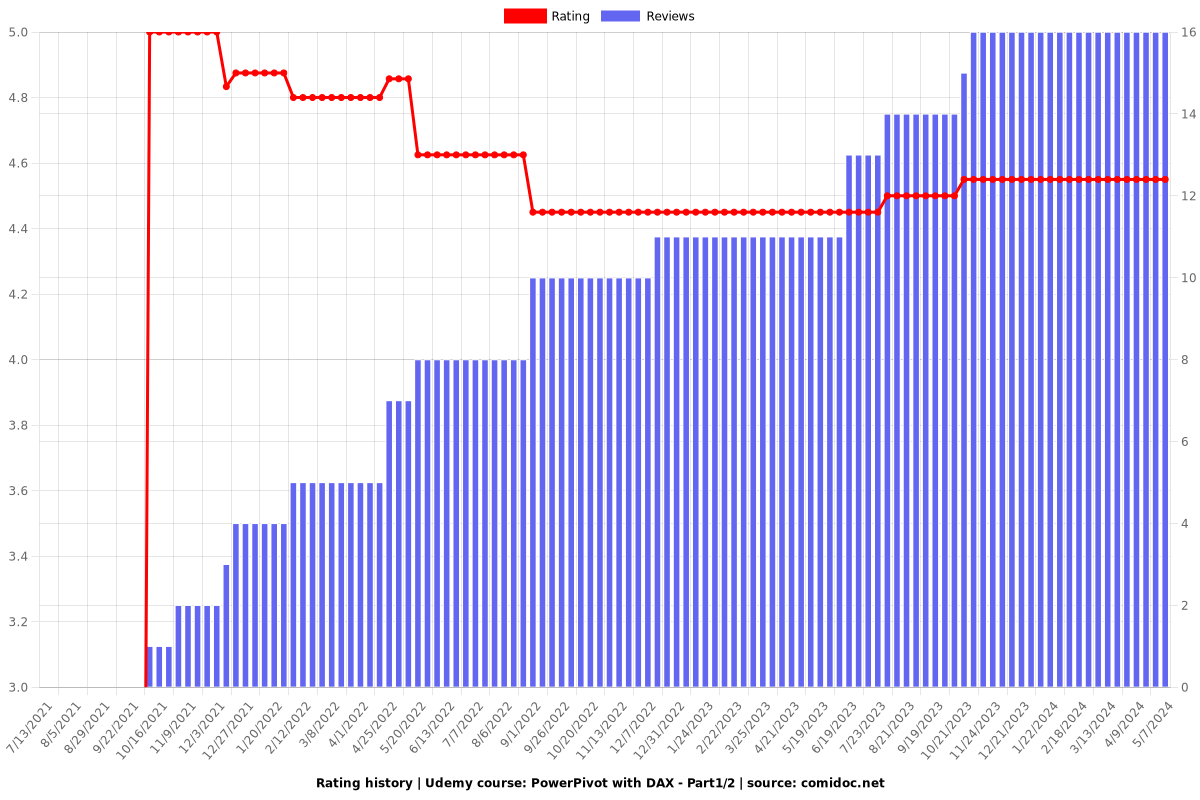
Enrollment distribution