Power BI Administrator - Microsoft 365 | Power BI Admin
Become a Power BI Administrator
3.92 (54 reviews)
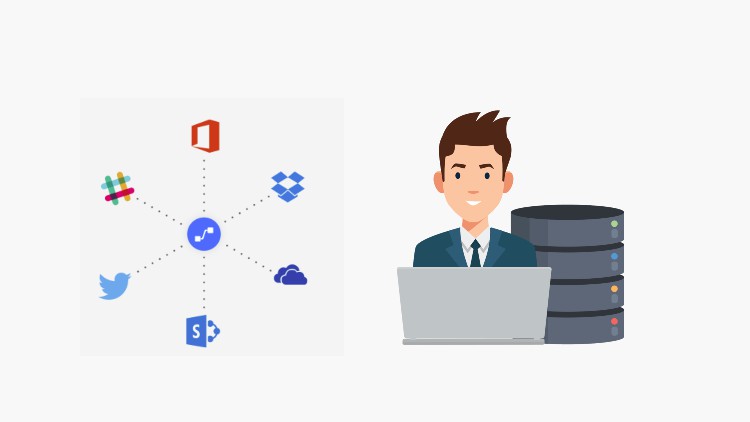
1,325
students
1.5 hours
content
May 2022
last update
$34.99
regular price
What you will learn
How to install Power BI Desktop
How to create new users
How to manage users
How to login to Power BI Admin Portal
How to apply Power BI Administrator Roles
How to Configure Power BI Tenant Settings
How to manage Power BI Usage Metrics Dashboard
How to Manage Premium Per Us
Related Topics
4703948
udemy ID
5/25/2022
course created date
5/26/2022
course indexed date
Bot
course submited by