Unlocking Photoshop: Essential Skills in 90 Minutes
Learn the Essential Skills for Any Photoshop Project
3.98 (21 reviews)
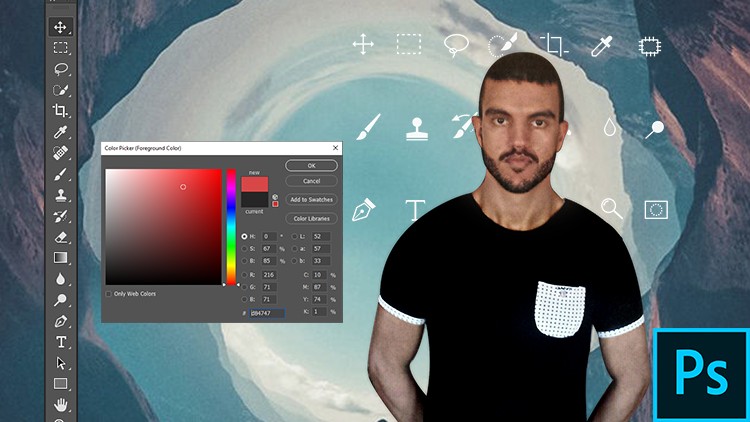
4,403
students
1.5 hours
content
Oct 2024
last update
FREE
regular price
What you will learn
Using basic tools (Marquee, Lasso, Magic Wand)
Making selections and modifying them
Working with layers (creating, using, and modifying)
Adjusting image brightness, contrast, and color
Adding text and shapes to images
Saving images in JPEG, PNG, and GIF formats
Using the Photoshop interface and navigation tools
Screenshots




Related Topics
2512468
udemy ID
8/16/2019
course created date
9/15/2019
course indexed date
Bot
course submited by