Time Management Training with Outlook
Outlook can do WAY more than you use it for. Learn tons of efficient workflow tips, tricks, and tools available.
4.29 (6891 reviews)
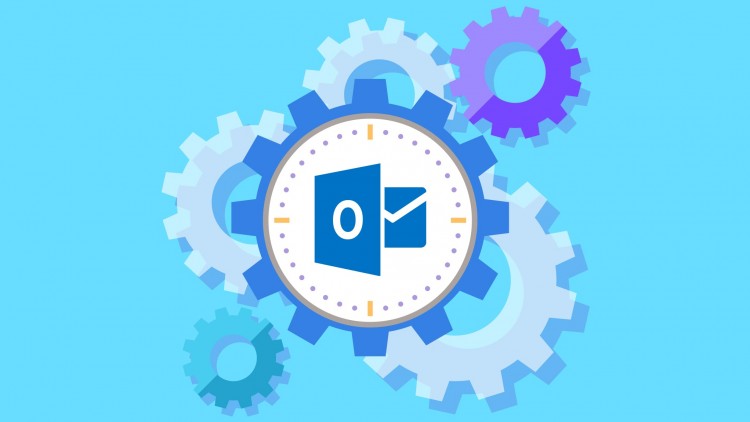
22,808
students
2.5 hours
content
Apr 2025
last update
$79.99
regular price
What you will learn
Screenshots




Related Topics
26089
udemy ID
10/5/2012
course created date
2/8/2020
course indexed date
Bot
course submited by