Onshape CAD Essential Training Course
sketches, 3d modeling, surfaces, sheet metals, assemblies, drafting
4.00 (1 reviews)
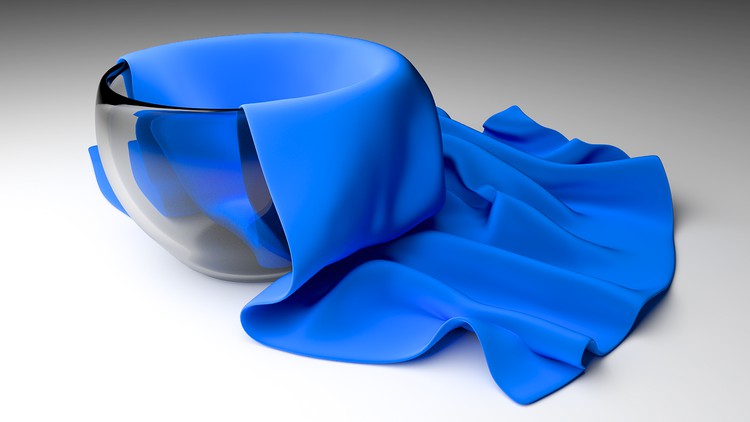
37
students
2 hours
content
Apr 2023
last update
FREE
regular price
What you will learn
How to use the fantastic Computer Aided Design (CAD) software Onshape!
Hands on experience using Onshape with exercises and projects
Creation of 2D Engineering Technical Drawings
The general principles behind CAD
Generation of 3D models
mportant symbols and features of professional detail and assembly drawings
Related Topics
5224656
udemy ID
3/21/2023
course created date
4/4/2023
course indexed date
Bot
course submited by