Notion For Beginners: Master Office & Personal Productivity
Learn Notion for office and personal productivity to organize your life, manage projects, & collaborate with your team.
4.54 (128 reviews)
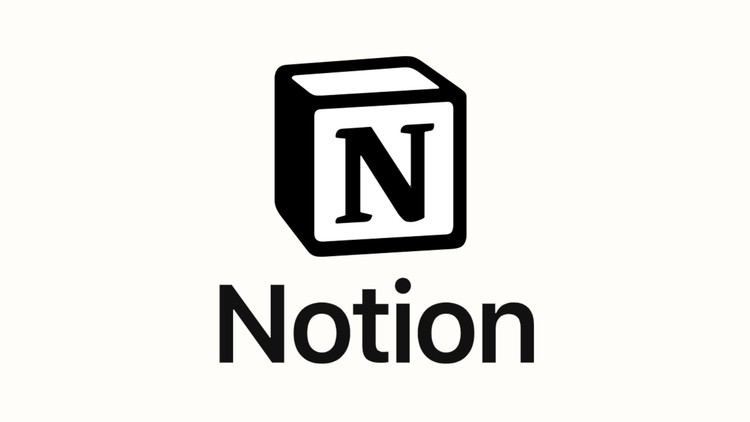
1,728
students
5 hours
content
May 2023
last update
$79.99
regular price
What you will learn
Understand the basics of Notion and how it can be used to manage office and personal productivity.
Create and customize Notion pages for your specific needs.
Use databases, formulas, functions, and built-in features to make organization and analysis easier.
Build custom and dynamic dashboards to get an overview of your project progress at a glance.
Schedule tasks, set deadlines, and track milestones using advanced scheduling features.
Collaborate on projects with team members by sharing or co-editing pages and workspaces.
Automate processes using workflows to save time and reduce errors.
Integrate Notion with other business software applications you are already using.
Screenshots




Related Topics
5163078
udemy ID
2/17/2023
course created date
4/7/2023
course indexed date
Bot
course submited by