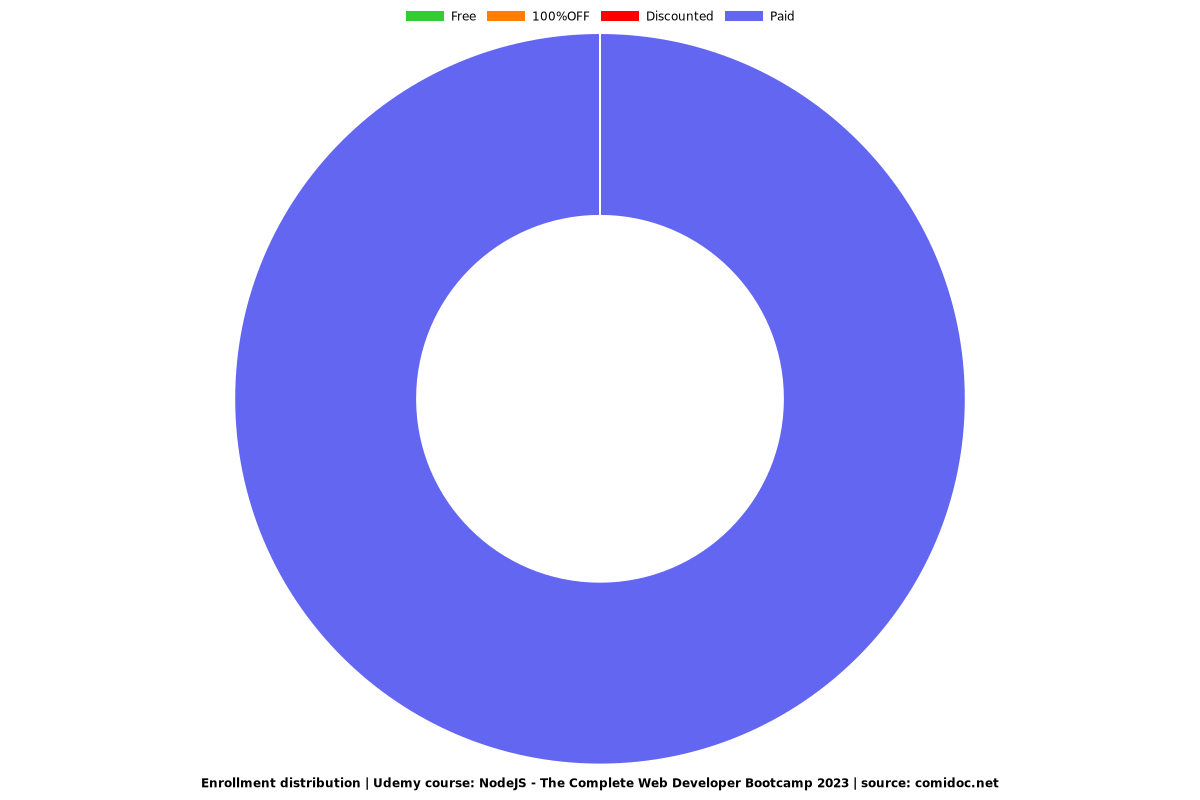NodeJS - The Complete Web Developer Bootcamp 2023
Build Real World Web Apps Using Node, Express, PostgreSQL, MongoDB and more...

What you will learn
Learn to create NodeJS applications
Integrate Node ExpressJS apps with PostgreSQL and MongoDB
Learn ORM and SQL to perform CRUD operations
Implement server side pages using Mustache template engine
Develop JSON Web API and consume it in a JavaScript application
Build 3 real world projects from start to finish
Why take this course?
I have been training developers in one form or the other since 2005. At present I am the lead instructor at DigitalCrafts bootcamp where I teach full stack web development. This course is a result of 1000s of hours of training over the course of several years in which I trained more than 100 developers. Now those developers are working for companies like Apple, LinkedIn, Chase etc.
Requirements
Basic understanding of how the web works is recommended but not a must-have
Understanding of JavaScript programming language is recommended
No NodeJS knowledge is required
Description
According to the latest StackOverFlow survey NodeJS is the most popular framework in software development. NodeJS is in high demand and JavaScript developers who have NodeJS in their tool-belt earns high salary. This course is designed to teach you all the important parts of the NodeJS framework by building real world, data driven applications. After completing this course you will be ready to build full stack web applications using NodeJS and JavaScript.
Here is the outline of this course:
Understanding NodeJS and Node Package Manager
Installing and Running ExpressJS
Understanding Routing
Passing QueryString, Parameters and JSON
Posting Data in Express
Understanding Server Side Pages
Building Template Server Side Pages Using Mustache
Creating Reusable Components Using Express Partials
Consuming Static Resources
Developing Express Router
Understanding and Implementing Middleware
Integrating Session for ExpressJS Apps
Debugging Node
Setting Up PostgreSQL Database
Learning Basic SQL Commands
Performing CRUD Operations Using pg-promise for PostgreSQL database
Encrypting and Persisting Secure Data Using brcrypt
Toggling Menu Options based on the User Login Status
Deployment to Heroku
Understanding Object Relational Mapping
Installing and Configuring Sequelize
Performing CRUD Operations Using Sequelize
Implementing One to Many Relationships in Sequelize
Hosting PostgreSQL Database on ElephantSQL
Understanding Document Databases
Implementing JSON Web API Using ExpressJS
Installing and Running MongoDB Database Server
Performing CRUD Operations Using MongoDB
Projects
As a lead instructor at one of the top bootcamps I know that the best way to learn a new technology is utilizing your skills in a real world project. For this reason this course targets multiple projects to enhance your learning experience.
News App
In this app you will learn how to use create server side pages using Mustache template engine. You will build a login and registration screen and eve customize the user’s page based on their credentials. This app integrates with PostgreSQL database using pg-promise library. Finally, you will learn how to deploy your app to Heroku server.
Sell Your Stuff
In this app you will learn how to create an ExpressJS website which allows the user’s to list their products for sale. You will learn how to integrate Sequelize ORM with your Node application. The project also covers how to upload images from your machine to your own server. Just like the previous app you will also implementing login and registration of the user.
Grocery App
In this app you will learn how to create both the client and the server. The client will be implemented using the vanilla HTML and JavaScript and the server will be implementing using ExpressJS and MongoDB (Document Database). You will learn how to persist documents as well as nested documents in the MongoDB database.
Is this course for you?
If you have no NodeJS experience then you are going to enjoy this course. NodeJS is a very high in demand framework and after going through this course you can use your new skills to become a full stack web developer.
If you have novice NodeJS experience then about accessing PostgreSQL and MongoDB databases with pg-promise, Sequelize and mongoose.
Prerequisites
No knowledge of NodeJS is required
Understanding of HTML and CSS is required
Existing knowledge of JavaScript is recommended
Content
Introduction
Hello Node
Node Express
Express Routing
HTTP Post
Server Side Pages
Template Pages Using Mustache
Mustache Partials
Static Resources
Express Router and Middleware
Express Session
Debugging Node
Setting Up PostgreSQL Database
PostgreSQL with pg-promise
User Registration and Login (News App)
Performing CRUD (Create Read Update Delete) Operations (News App)
Securing Routes, Menu Options and Refactoring (News App)
Deployment (News App)
Object Relational Mapping
Sequelize
User Registration and Login (Sell Your Stuff)
Managing Products (Sell Your Stuff)
Managing Product Comments (Sell Your Stuff)
Authorization and Menu Toggle (Sell Your Stuff)
Getting Started with MongoDB Database
Performing CRUD Operations for MongoDB Database
Building a Shopping List App Using MongoDB and Mongoose
Screenshots

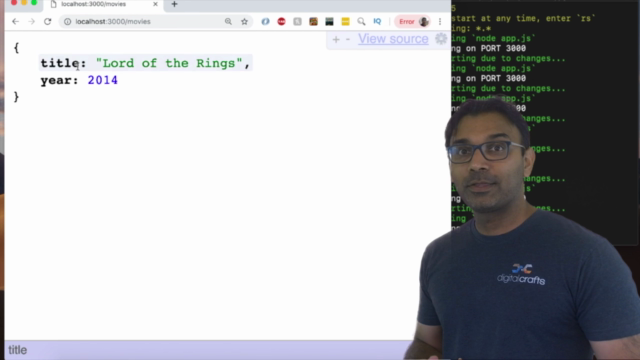
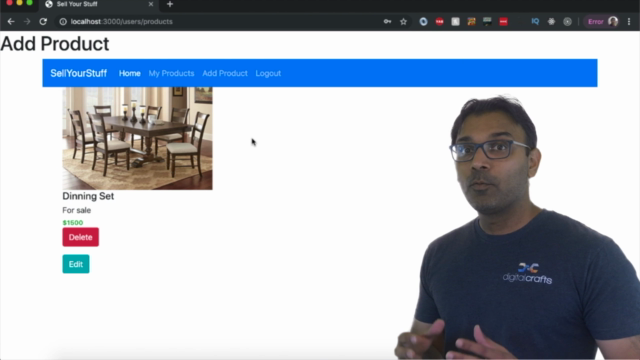
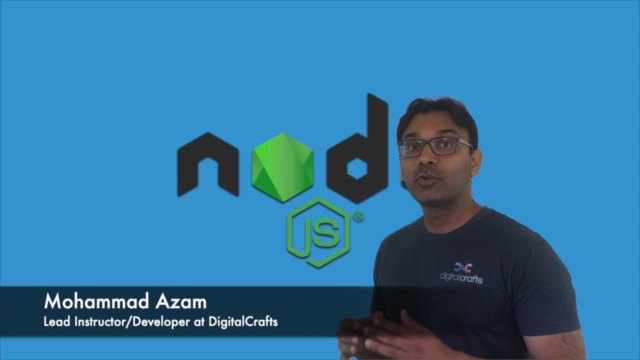
Our review
Charts
Price
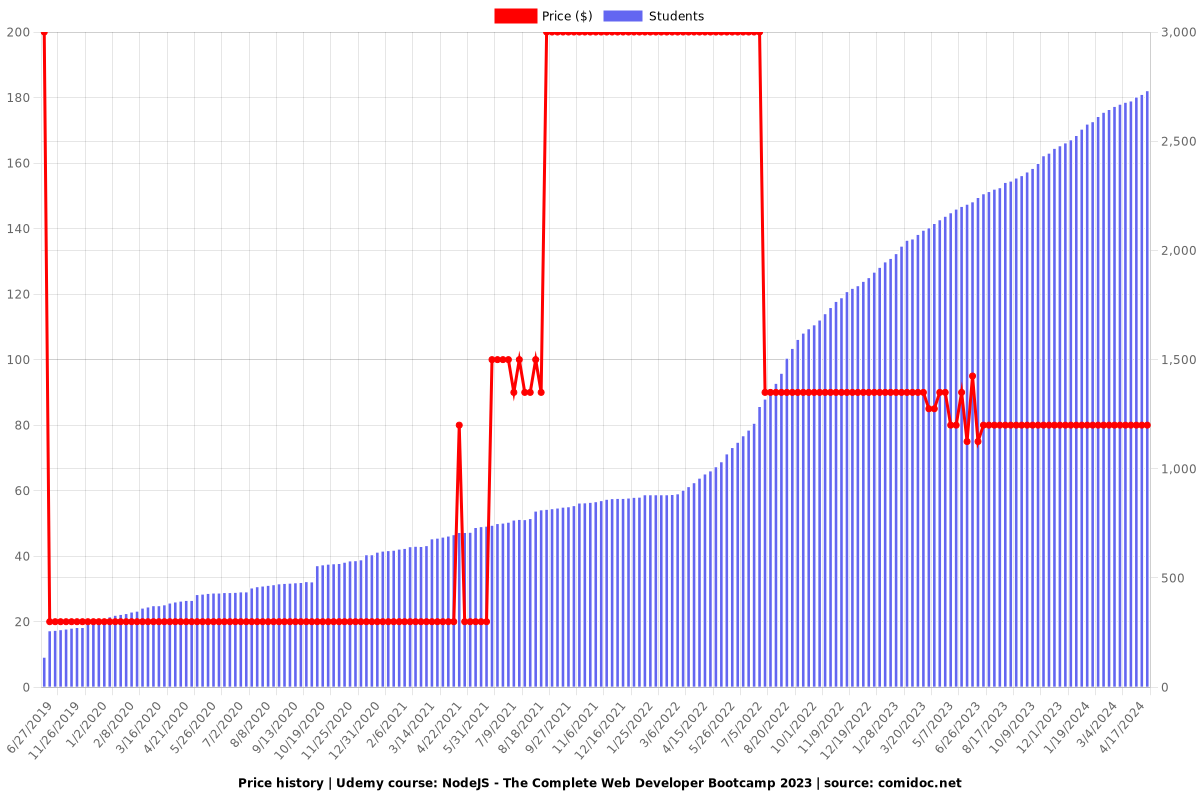
Rating
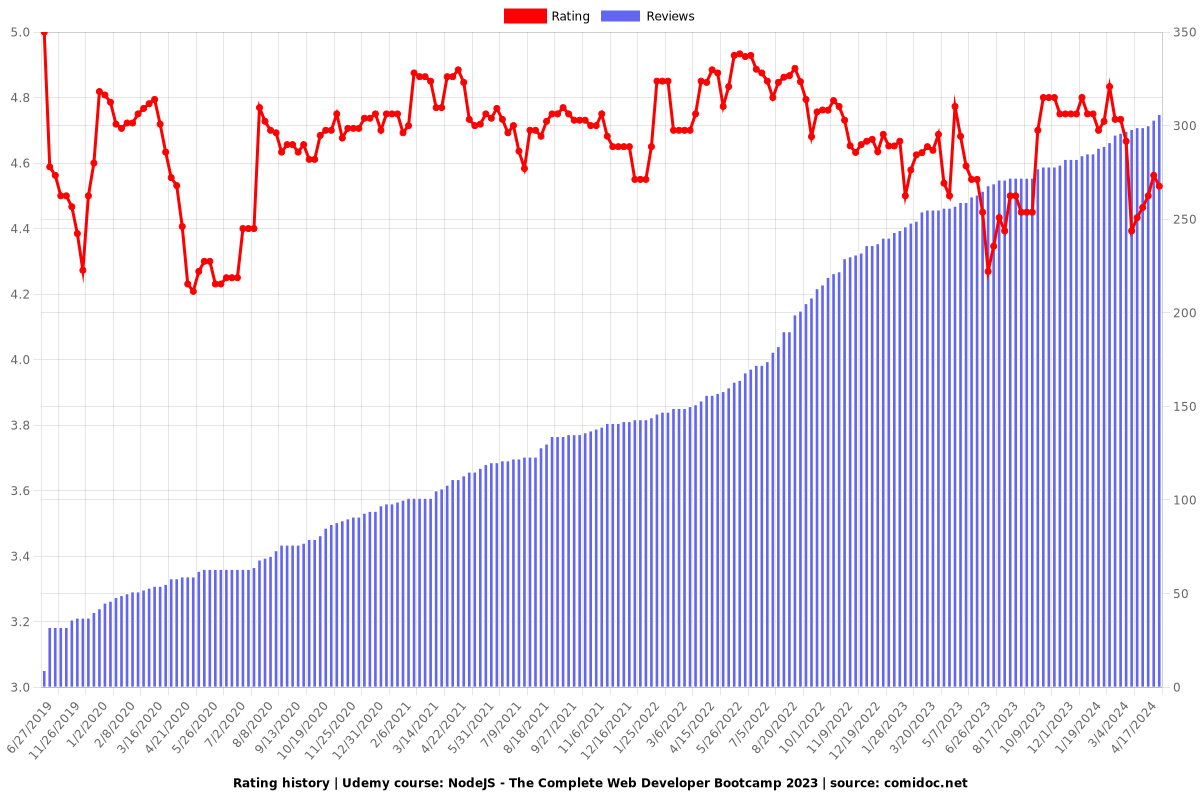
Enrollment distribution