Part 2 | MS Dynamics365-Finance & Operations-MB300|330 |310
Dive into Real-Time scenario based Training for D365 FinOps-Vendor Management, Trade Agreements ,Discounts ,Charge Codes
4.31 (96 reviews)
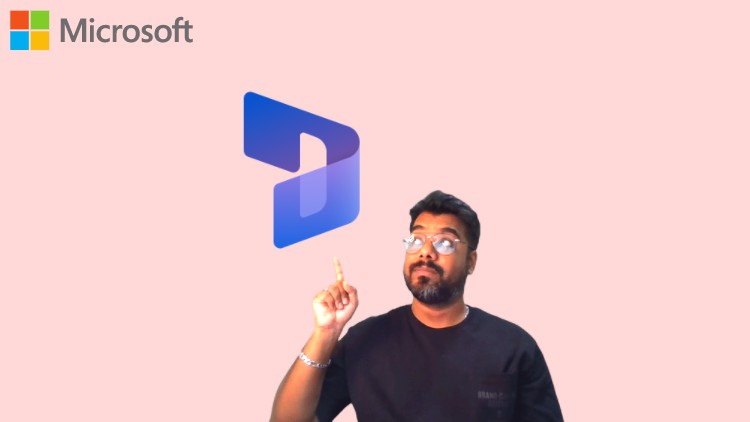
670
students
5 hours
content
Jun 2022
last update
$79.99
regular price
What you will learn
Creation of vendors in a new legal entity
Learning about vendor party association
Exploring vendor Credit rating, Credit limit, Vendor hold, Reason codes
Exploring vendor Currency, Invoice account, Delivery terms, Mode of delivery
Exploring Change management, Terms of payment, Method of payment setup in vendor master
Getting started with trade agreement set-up
Creation of first trade agreement journal
Exploring various scenarios with in PO using trade agreements
Deep dive into line discounts set-up
Line discounts and Purchase order detailed demo
Setting-up line discounts using percentage discounts
Realtime examples using line discounts by quantity
Additional features and scenarios using line discounts
Application of discount groups for price agreements
Adding vendor surcharges using purchase agreements
Line discounts Vs Multiline discounts
Exploring total discounts in D365
Manual Charge code set-up
Exploring different scenarios using manual charge codes in PO
Setting up automatic charge code at header level
Automatic charges and PO
Setting up and exploring automation charge code at line level
Vendor rebates using charge codes
Screenshots




Related Topics
4581774
udemy ID
3/5/2022
course created date
4/20/2022
course indexed date
Bot
course submited by