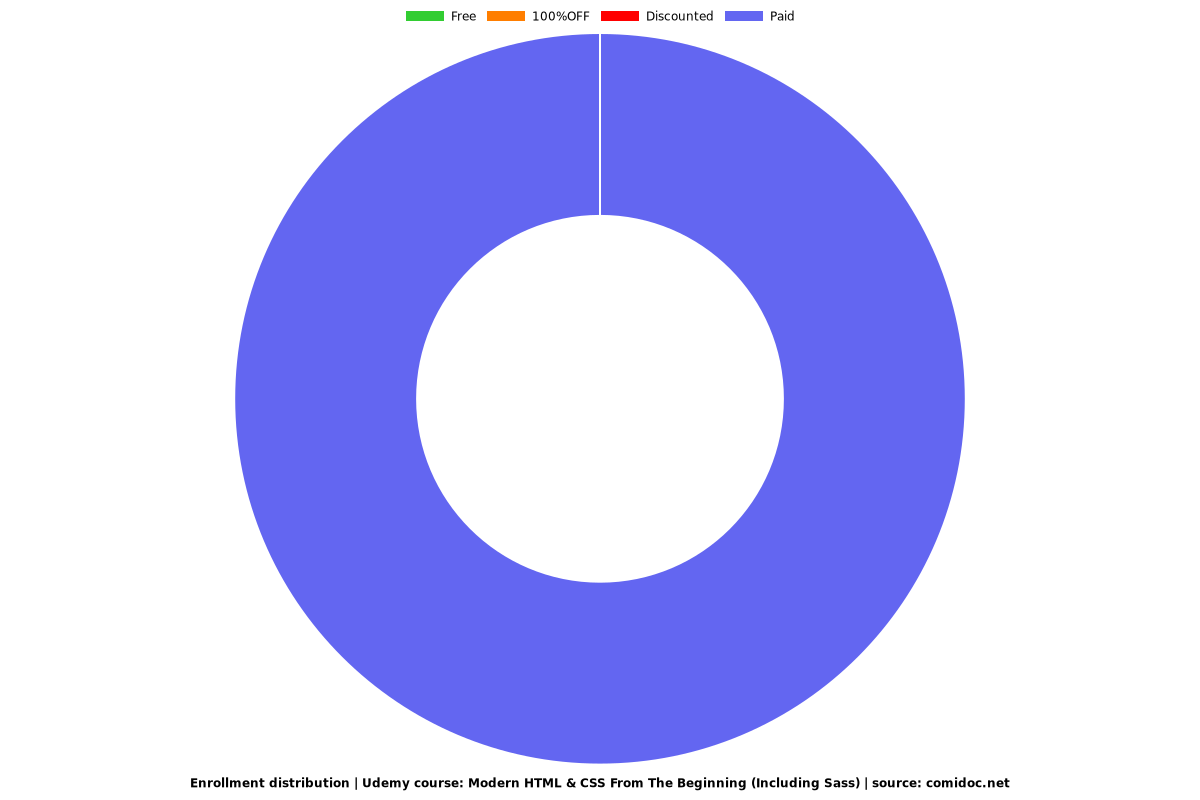Modern HTML & CSS From The Beginning (Including Sass)
Build modern responsive websites & UIs with HTML5, CSS3 & Sass! Learn Flex & CSS Grid

What you will learn
Build Multiple High Quality Website & UI Projects
HTML5 Semantic Layout & CSS Fundamentals
Flexbox & CSS Grid Projects
CSS Variables, Transitions, Dropdowns, Overlays & More
Website Hosting & Deployment With FTP & Git
All Skill Levels
Why take this course?
This course is for both beginners and seasoned developers that want to learn how to build responsive websites and user interfaces with modern HTML5 and CSS3+ technologies like Flexbox and CSS Grid as well as the Sass pre-compiler. This course includes hours of both learning & studying sections along with real life projects. Stop having to rely on frameworks like Bootstrap for your user interface and learn how to create your own layouts and utility classes to build custom responsive websites and app UIs.
The first few sections are tailored for beginners so even if you have never built anything before, you will learn all of the basics. If you already have experience with basic HTML & CSS, just move to section 3 or 4 and get started.
Things We Cover
How Websites Work
Visual Studio Code Setup, Shortcuts, Live Server & Emmet
HTML5 Semantic Layout
CSS Fundamentals
Responsive Design With Media Queries
CSS Units - rem, em, vh, vw, etc
Flexbox
CSS Grid
Animation with Keyframes & Transitions
CSS Variables
Sass Pre-compiler with portfolio project
Full Projects & Mini Projects
Website Deployment to Shared Hosting & Netlify With Git
Much More
Sections on Sass will be being added very shortly!
Content
Introduction
HTML Basics
CSS Basics
Hotel Website
Intro To Responsive Layouts
Intro To Flexbox
EdgeLedger Website (Flexbox)
Website Deployment - Shared Host
More CSS Concepts - Advanced Selectors, Animation & More
Mini Projects With Keyframes, Transitions, etc
CSS Grid
NewsGrid Website
Website Deployment With Netlify (FREE)
Learning Sass
Portfolio Website With Sass
Where To Go From Here
Screenshots
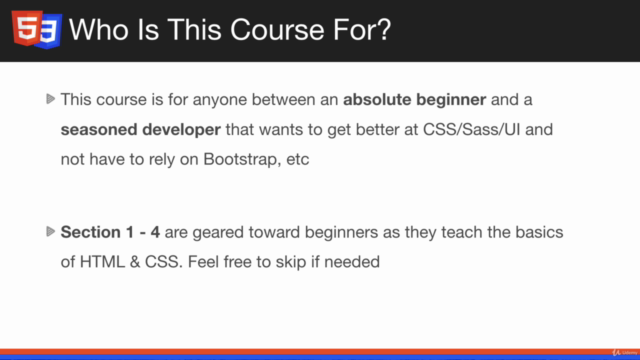
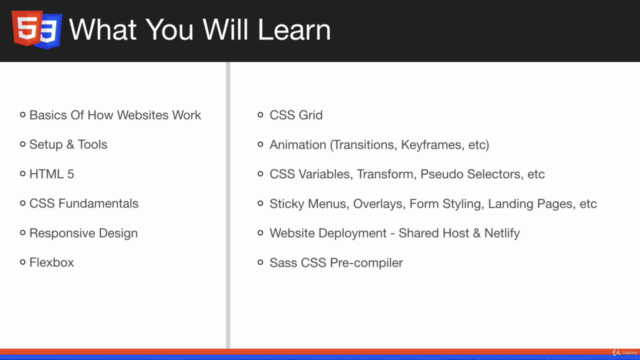
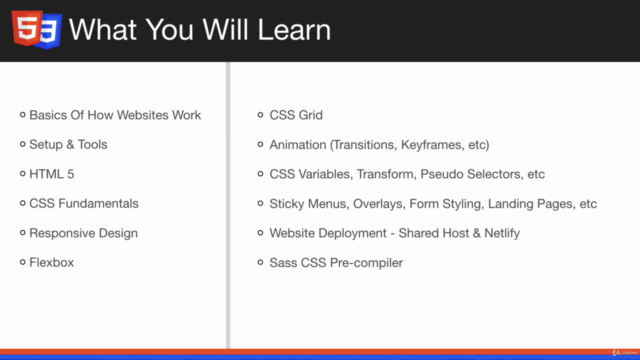
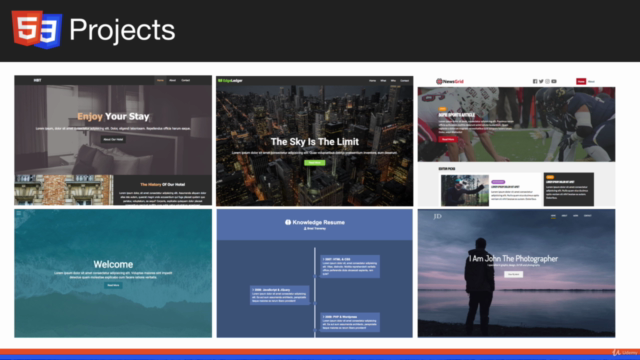
Our review
Coupons
| Submit by | Date | Coupon Code | Discount | Emitted/Used | Status |
|---|---|---|---|---|---|
| - | 6/14/2019 | TRAVERSYMEDIA | 93% OFF | expired | |
| - | 7/13/2020 | JULY30DAY | 91% OFF | expired | |
| - | 8/2/2020 | AUGUST5DAY | 93% OFF | expired | |
| - | 10/9/2020 | OCTOBER30DAY | 91% OFF | expired | |
| - | 2/6/2021 | FEBRUARY2021 | 92% OFF | expired | |
| - | 3/5/2021 | MARCH2021 | 90% OFF | expired |
Charts
Price
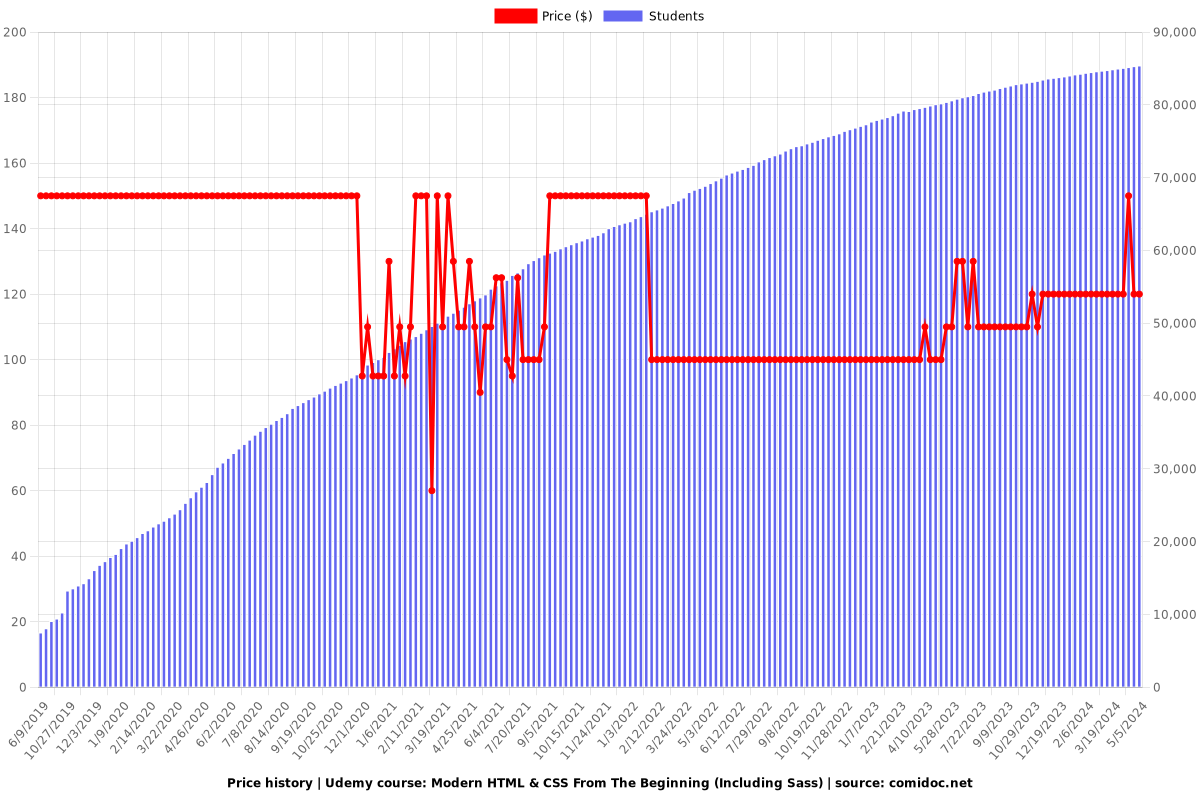
Rating
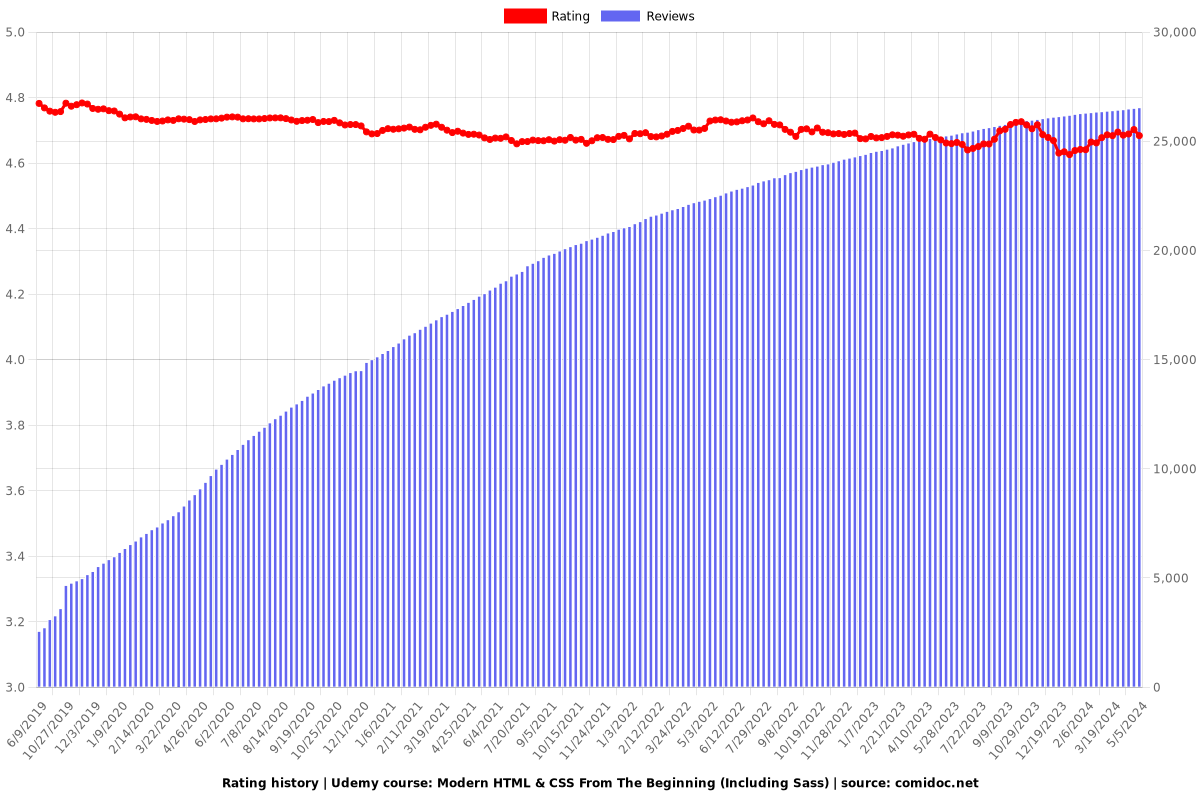
Enrollment distribution