Model Checking for BIM with Solibri
Introduction and overview of Solibri, a cross-platform software for visualisation, evaluation and checking of IFC models
3.85 (185 reviews)
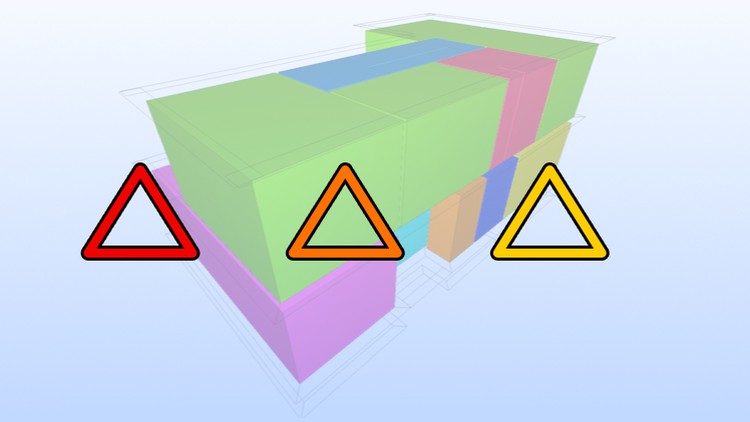
748
students
3.5 hours
content
Feb 2025
last update
$19.99
regular price
What you will learn
Visualise, evaluate and report on the content and quality of BIM models
Have a deeper understanding of IFC and what kind of content these files may capture
Configure your model to extract information and to classify objects
Configure and apply rulesets to check both the design and the data quality of a model
Screenshots




Related Topics
606778
udemy ID
9/9/2015
course created date
8/8/2019
course indexed date
Bot
course submited by