Miro Fundamentals: Brainstorm and Collaborate
Learn The Fundamentals of Miro
4.44 (1812 reviews)
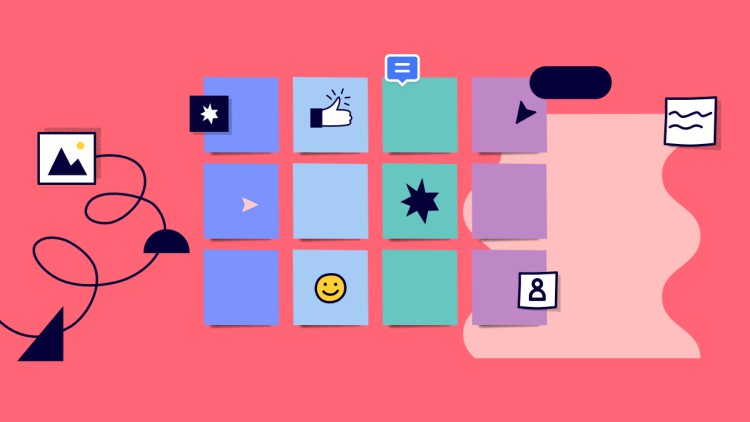
6,287
students
1 hour
content
Feb 2025
last update
$49.99
regular price
What you will learn
Learn the fundamentals of Miro
How to use it Miro for brainstorming
How to create, navigate and customize boards,
How to collaborate
Keep your work organized inside Miro.
Screenshots




Related Topics
4407932
udemy ID
11/21/2021
course created date
11/24/2021
course indexed date
Bot
course submited by