Microsoft70-415: Implementing a Desktop Infrastructure
Know how to implement Desktop Infrastructure
4.38 (30 reviews)
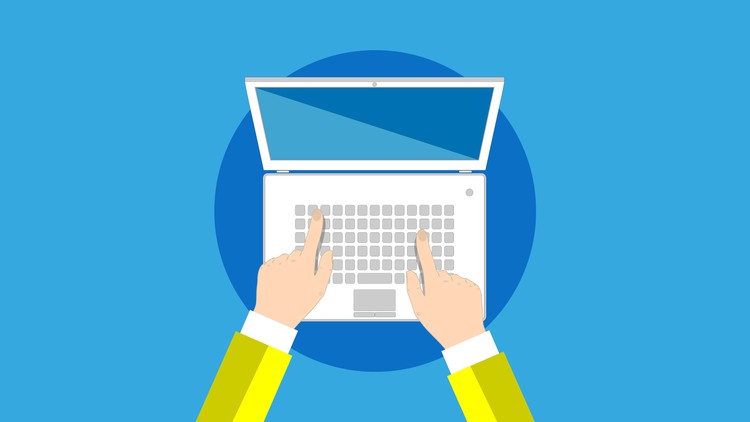
383
students
14.5 hours
content
Jan 2017
last update
$59.99
regular price
What you will learn
This course will prepare you to pass the exam Microsoft 70-415: Implementing a Desktop Infrastructure
This certification is the globally recognized standard for IT professionals.
Screenshots




Related Topics
990410
udemy ID
10/21/2016
course created date
6/12/2020
course indexed date
Bot
course submited by