Microsoft Word Introduction
Getting to know the basics of using MS Word
4.45 (20 reviews)
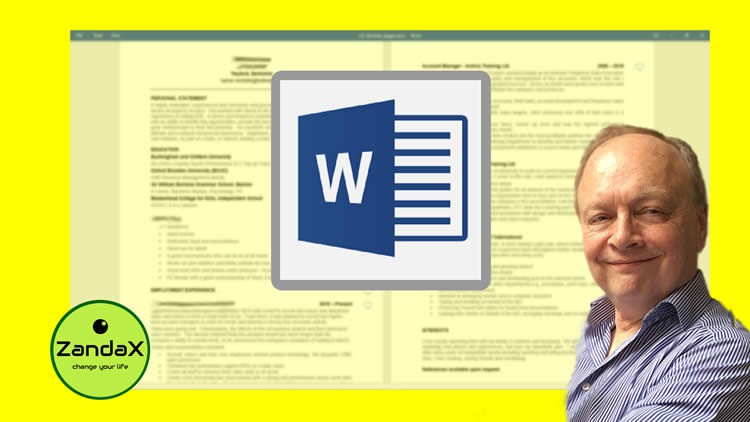
1,128
students
3 hours
content
Mar 2019
last update
$29.99
regular price
What you will learn
Main subject modules for our Microsoft Word Introduction course:
Getting Started with Microsoft Word - The Ribbon Interface in Word - Advanced Tabs and Customization
Creating Word Documents - Doing More with Text - Viewing and Printing Your Document
Full module details:
Getting Started with Microsoft Word - Creating a Document - Doing More with Your Document - Working with Your Document - Getting Help in Word
The Ribbon Interface in Word - The Quick Access Toolbar - Tabs and Groups - The Home Tab - The Insert Tab - The View Tab
Advanced Tabs & Customization - The Page Layout Tab - The References Tab - The Mailings Tab - The Review Tab - Contextual Tabs - Customizing the Ribbon
Creating Word Documents - Creating a New Document - Selecting Text - Moving Text - Applying Advanced Text Effects
Doing More with Text - Fonts on the Home Tab - The Font Dialog - Using Tabs - Paragraph Options
Viewing and Printing Your Document - Using Layouts and Views - Viewing Tools - Preparing Your Document - Printing a Document
Screenshots




Related Topics
2155016
udemy ID
1/16/2019
course created date
11/20/2019
course indexed date
Bot
course submited by