Windows 10 Mastery: Practical Hands-on Training
Unlock the Full Potential of Windows 10 with Expert Guidance and Real-World Problem Solving
4.44 (289 reviews)
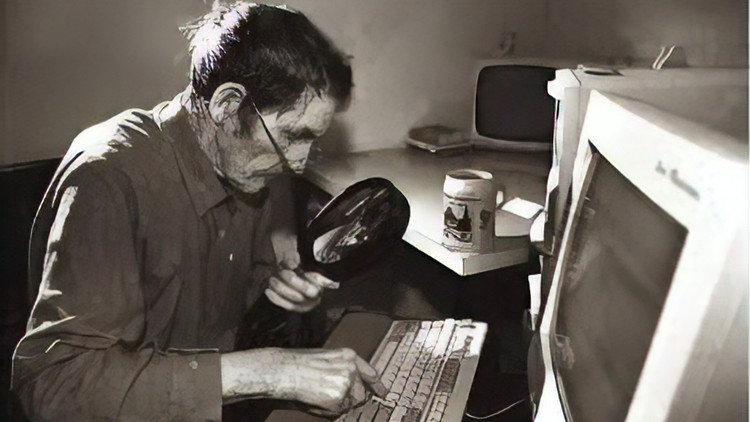
39,629
students
6.5 hours
content
Aug 2024
last update
$44.99
regular price
What you will learn
Plan, install, and upgrade to Windows 10.
Perform post-installation configuration of Windows 10.
Implement networking for Windows 10.
Implement network security for Windows 10.
Implement remote management of Windows 10.
Manage local storage on windows 10.
Manage files and resources on windows 10.
Secure Windows 10.
Maintain and update Windows 10.
Troubleshoot Windows 10.
Screenshots




Related Topics
2432106
udemy ID
6/27/2019
course created date
6/12/2020
course indexed date
Lee Jia Cheng
course submited by