Microsoft Teams: Become a Power User
Best Practice Collaboration from a Microsoft Certified Consultant
4.00 (42 reviews)

4,990
students
3 hours
content
Aug 2020
last update
$39.99
regular price
What you will learn
A simplified overview of MS Teams as a whole
How to create and manage teams
Understanding conversations and notifications
Working with channels and adding Apps to channels
Using chats to communicate
Use bots to your advantage
How to make audio and video calls
Access and work with recordings and transcripts
Hold on the fly meetings with ‘Meet now’
Scheduled meetings and team rooms for organised collaboration
Holding Live events
Working with files for collaboration on your documents
Using the Microsoft Teams mobile app
Shifts - creating schedules, assignments and requests
Enhanced collaboration by using a Wiki
Implement Connectors to bring together many different Apps in Teams
Guest access for temporary collaboration
Free form communication with the Whiteboard
Using SharePoint, OneDrive, OneNote, Wiki and Voicemails (exchange) with your channels (Behind The Scenes)
Best practices around teams and channels notifications, in chat, files and meetings to really enhance your Microsoft Teams experience
Why take this course?
Digital Collaboration is the new normal in today’s world and Microsoft has built the market-leading collaboration tool with Microsoft Teams.
We worked with the Microsoft Certified and highly experienced Teams Consultant Henry Phillips to put together a masterclass training course on how to get the most from this incredible tool.
Henry’s expertise in how companies can get the most out of Microsoft Teams means you don’t have to put yourself through an unnecessarily long course and in under three hours you will be able to get the most out of this tool for you and your company.
Content
Introduction
Introduction to MS Teams
Introduction and Overview
1.1 Introduction
1.2 Overview
Creating and Managing Teams
2.1 CreatingTeams
2.2 Managing Teams
Channels and Team Navigation
3.1 Channels
3.2 Channels and Teams Navigation
Chats, Conversations and Notifications
4.1 Chats
4.2 Conversations and Notifications
Audio and Video Calls and Meetings
5.1 Audio and Video Calls
5.2 Meetings
Working with Files
6.1 Working with Files Part 1
6.2 Working with Files Part 2
Apps, Wikis and Guest Access
7.1 Mobile App
7.2 Wikis
7.3 Apps
7.4 Guest Access
Whiteboard, Search, Enhancements and Shifts
8.1 Whiteboard
8.2 Search
8.3 Enhancements
8.4 Shifts
Behind the Scenes
9.1 Behind the Scenes
Screenshots
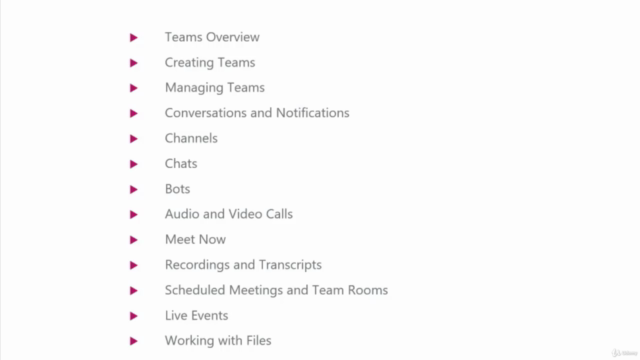
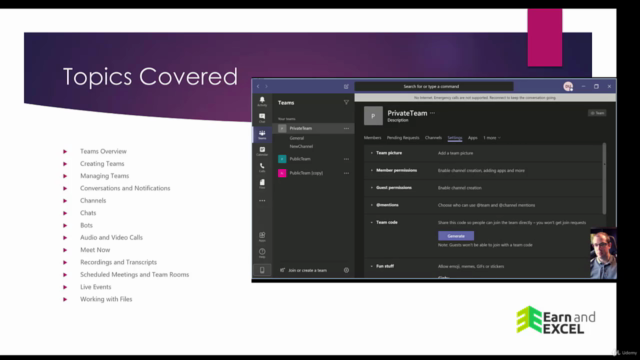
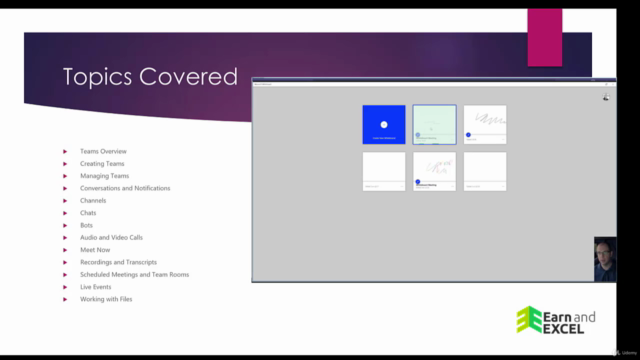
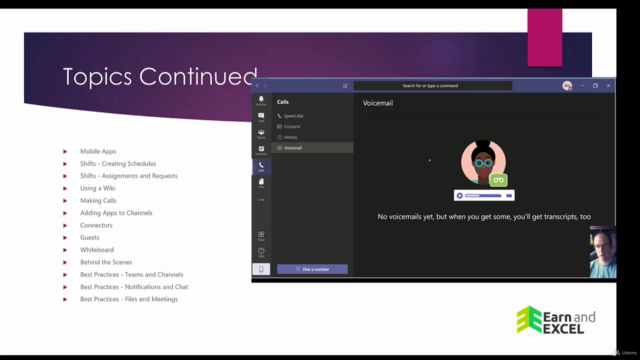
Reviews
Günther
November 25, 2022
Very good basic view on what Teams can do, but not poweruser as I was looking for. Mainly to manage the extreem overload of different teams and chats and how to create and keep some structure between all of these.
Koushik
September 23, 2020
The content is good, but the video & audio quality is terrible. In the last few lectures, the author's high-resolution desktop screen isn't visible at all.
Devon
September 17, 2020
Forgive me saying so, but as a professional educator, I suppose I am used to engaged, dynamic presentation. The presenter of this course, bless him, was agonisingly dull. Nothing personal!
Coupons
| Submit by | Date | Coupon Code | Discount | Emitted/Used | Status |
|---|---|---|---|---|---|
| - | 9/13/2020 | 5E1EA35F20B76C6D711C | 100% OFF | 40000/4676 | expired |
Charts
Price
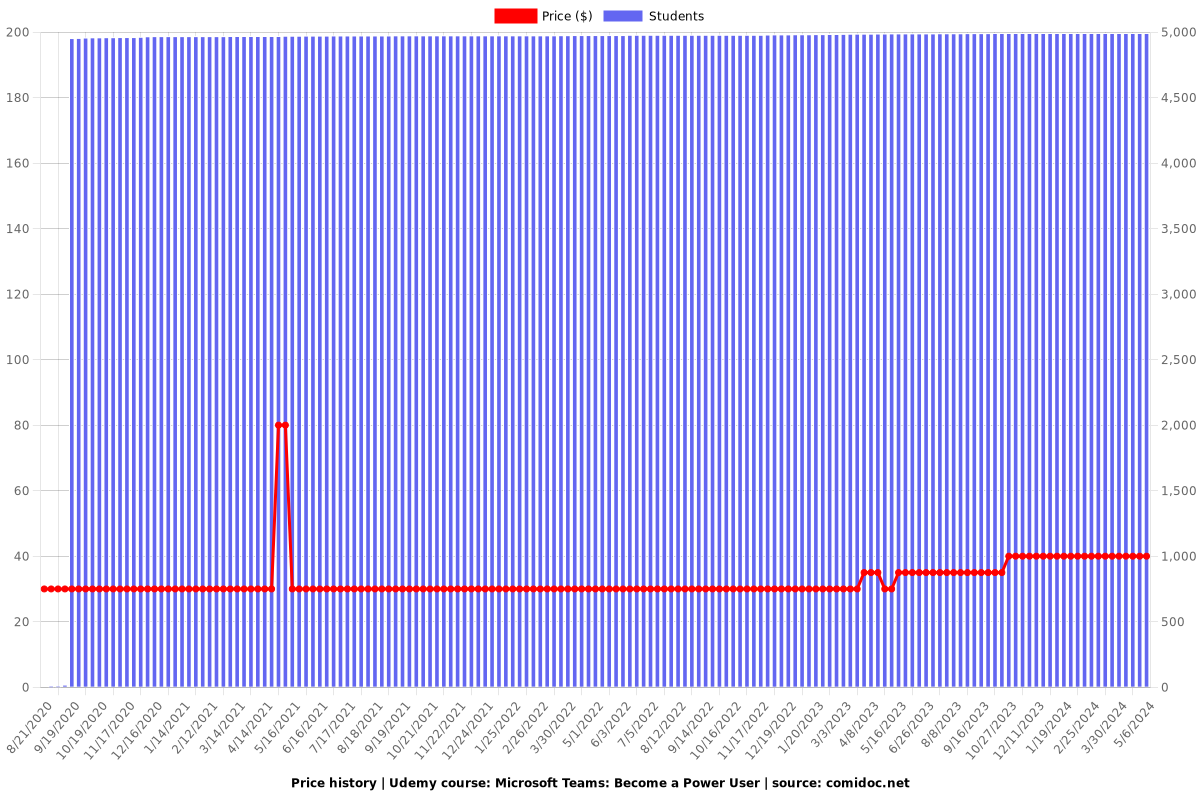
Rating
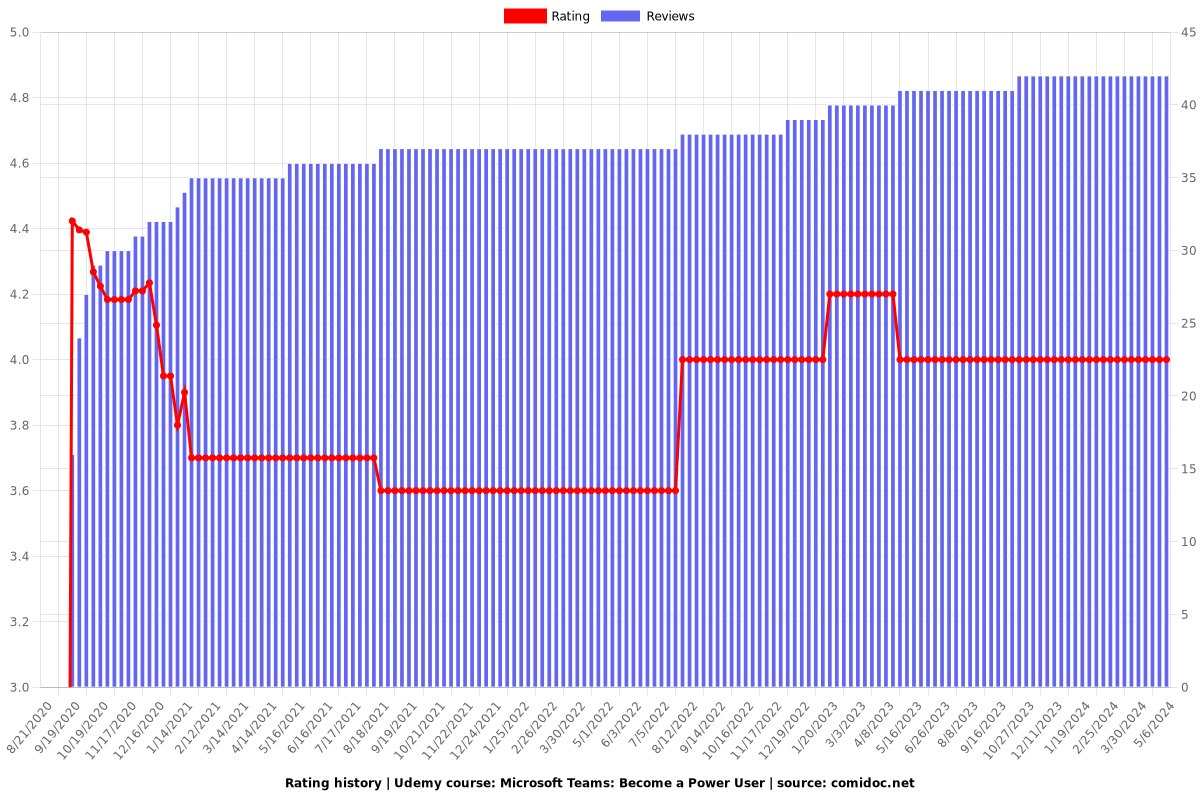
Enrollment distribution
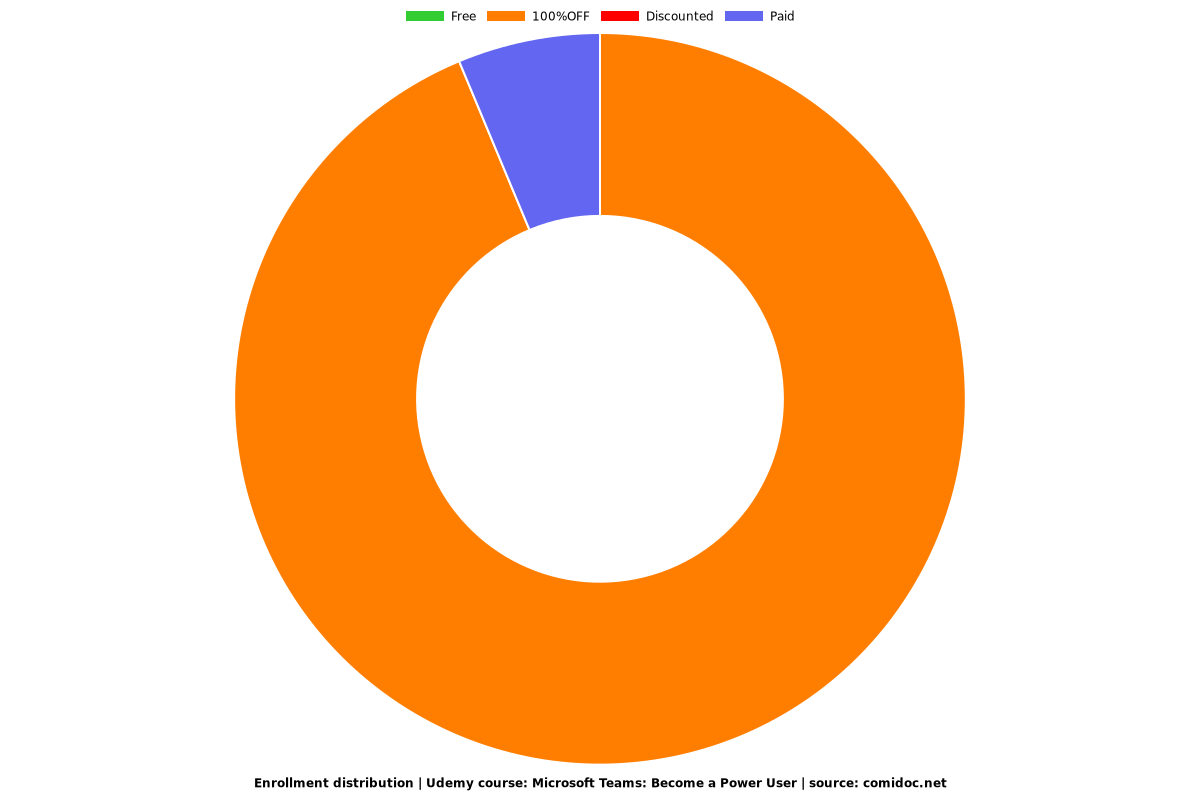
Related Topics
3345902
udemy ID
7/19/2020
course created date
8/21/2020
course indexed date
Bot
course submited by