Microsoft PowerApps For Absolute Beginners
Create Business Apps Without Code
4.36 (101 reviews)
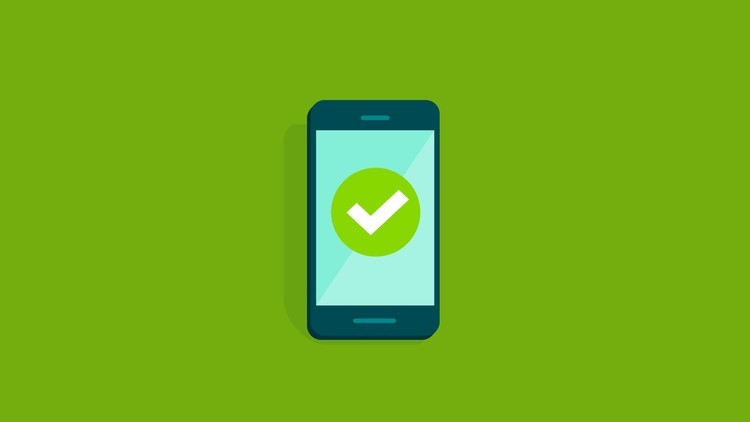
224
students
35 mins
content
Nov 2020
last update
$19.99
regular price
What you will learn
Getting Started with Powerapps
Signing Up For Powerapps Trial
Learn about data sources in powerapps
Modifying the layouts of apps
Update different records
Work with versioning of app
Working with templated app
Related Topics
2781852
udemy ID
1/27/2020
course created date
2/8/2020
course indexed date
Bot
course submited by