Microsoft Power BI for Beginners: Get Started with Power BI
Learn to analyze data and create beautiful dashboards with this Microsoft Power BI beginners course
4.25 (376 reviews)
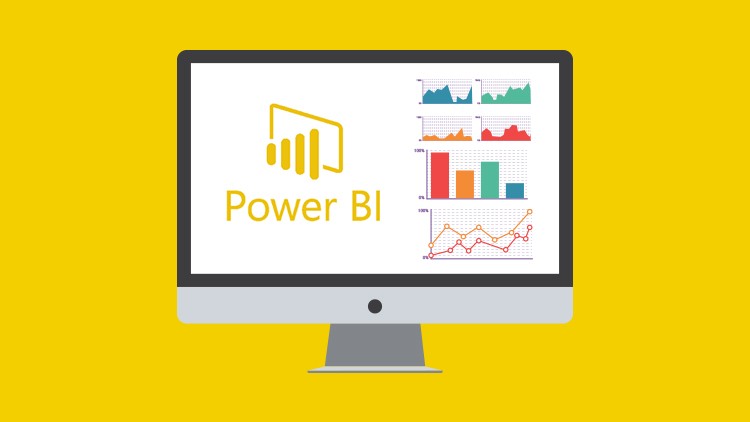
1,580
students
6 hours
content
Jan 2024
last update
$64.99
regular price
What you will learn
How to create stunning, interactive dashboards with Power BI
How to share your analysis and dashboards using Power Bi Online
To import CSV and Excel files into Power BI Desktop
All about DAX including using the COUTROWS, CALCULATE, and SAMEPERIODLASTYEAR functions
All about using the card visual to create summary information
How to create amazing visuals, such as clustered column charts, maps, and trend graphs
How to use Slicers to filter your reports
How to edit the interactions between your visualizations and filter at visualization, page, and report level
Related Topics
3123274
udemy ID
5/13/2020
course created date
5/22/2020
course indexed date
Bot
course submited by