Microsoft Excel Weekender Crash Course
Microsoft Excel in just 6 hours - Excel Formulas and Functions, Excel Charts, Excel Analytics, Shortcuts & Excel Macros
4.58 (8505 reviews)
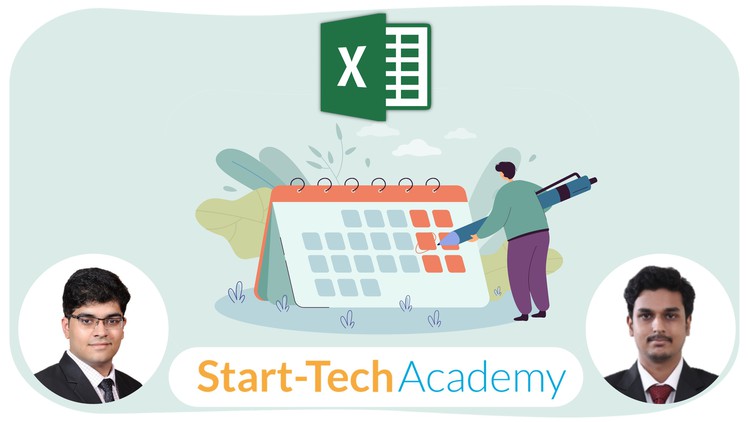
310,094
students
6.5 hours
content
Feb 2025
last update
$89.99
regular price
What you will learn
Solid understanding of Microsoft Excel
Knowledge of all the essential Excel formulas
Become proficient in Excel data tools like Sorting, Filtering, Data validations and Data importing
Master Excel's most popular lookup functions such as Vlookup, Hlookup, Index and Match
Harness full potential of Excel by creating Pivot tables with slicers
Make great presentations using the Conditional and Table formatting options
Visually enchant viewers using Bar charts, Scatter Plots, Histograms, Waterfall charts etc.
Increase your efficiency by learning how to create and use important Excel shortcuts
Become competent in using advanced Analytics techniques in Excel such as Regression, Goal seek and Solver
Learn Automation techniques by using Macros
Explore fun and exciting use cases of Excel in our bonus videos
Screenshots




Related Topics
2070737
udemy ID
12/6/2018
course created date
6/16/2019
course indexed date
Bot
course submited by