Microsoft Excel Certification Training (beginner to expert)
Take a deep-dive into Microsoft Excel with demonstration of practical scenarios. Become a consultant or business analyst
3.90 (213 reviews)
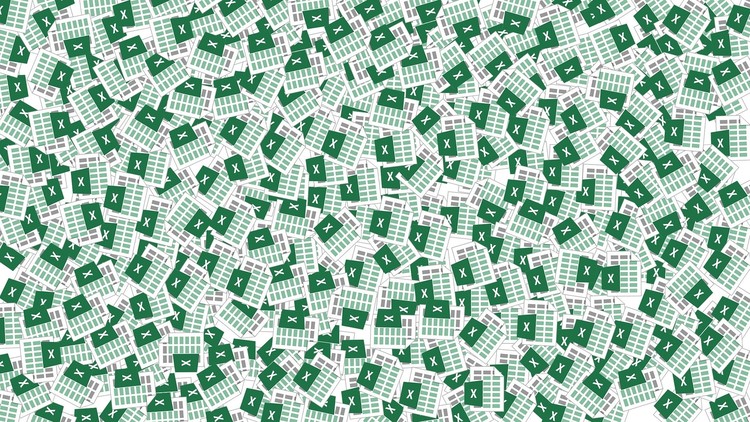
1,997
students
6.5 hours
content
May 2024
last update
$44.99
regular price
What you will learn
Take a deep-dive into the world of Microsoft Excel
Build a strong foundation on data management & analytics with MS Excel
Become a Consultant or Data Analyst with Excel skills
Understand most popular Excel functions
Learn Microsoft Excel from basic to advanced level
Master Excel Dynamic Formulas with IF, INDEX, MATCH
Tabs - File, Home, Insert, Page Layout, Formulas, Data, Review, View, Help, Search
Learn and practice Formulas, VLookup, HLookup, PivotTable, Charts
Understand different Formatting options including Conditional Formatting
Master the art of Filtering and Sorting with all options
Learn MS Excel Tips, Tricks, Shortcuts. Do things quicker.
Screenshots




Related Topics
2739128
udemy ID
1/5/2020
course created date
2/8/2020
course indexed date
Bot
course submited by