Microsoft Excel - Excel for the beginners
Excel with this A-Z Microsoft Excel Course. Microsoft Excel 2010, 2013, 2016, Excel 2019 and Office 365 | Everyday Excel
4.53 (87 reviews)
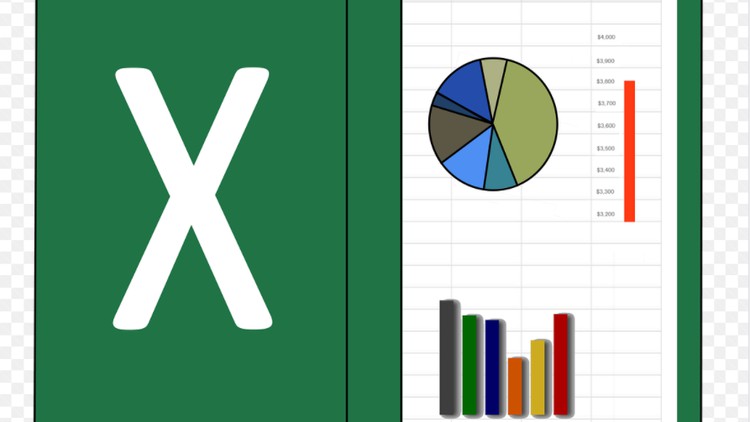
1,752
students
6.5 hours
content
Jan 2023
last update
$64.99
regular price
What you will learn
Learn the Microsoft Excel from the beginning
Explore and learn the important functions in Microsoft Excel
Learn how to analyse data using Excel
Learn about PivotTable and use it for analysis
Learn how to perform basic calculations
Learn Excel by doing using practical examples
Screenshots




Related Topics
3458314
udemy ID
8/29/2020
course created date
9/4/2020
course indexed date
Bot
course submited by