Microsoft Excel Engineering (Part 2)
Spreadsheet Engineering
4.49 (84 reviews)
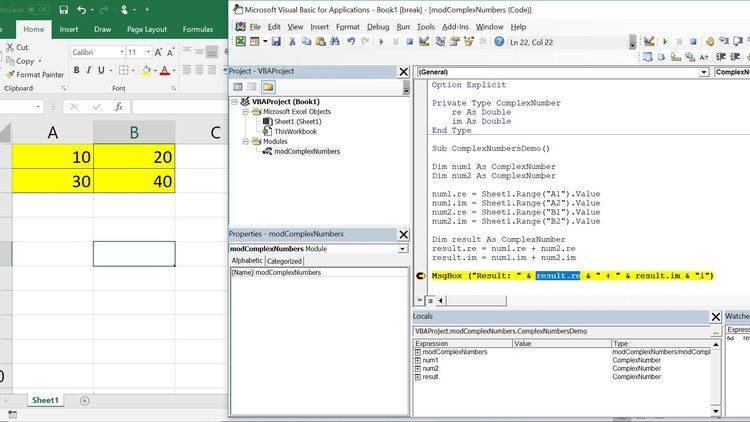
1,945
students
6 hours
content
Jul 2018
last update
$64.99
regular price
What you will learn
Transform Excel into an engineering tool that will help solve real world problems in various industries
Gain knowledge in Excel and Visual Basic for Applications (VBA)
Develop VBA Functions and Sub Procedures
Screenshots




1811848
udemy ID
7/21/2018
course created date
11/21/2019
course indexed date
Bot
course submited by