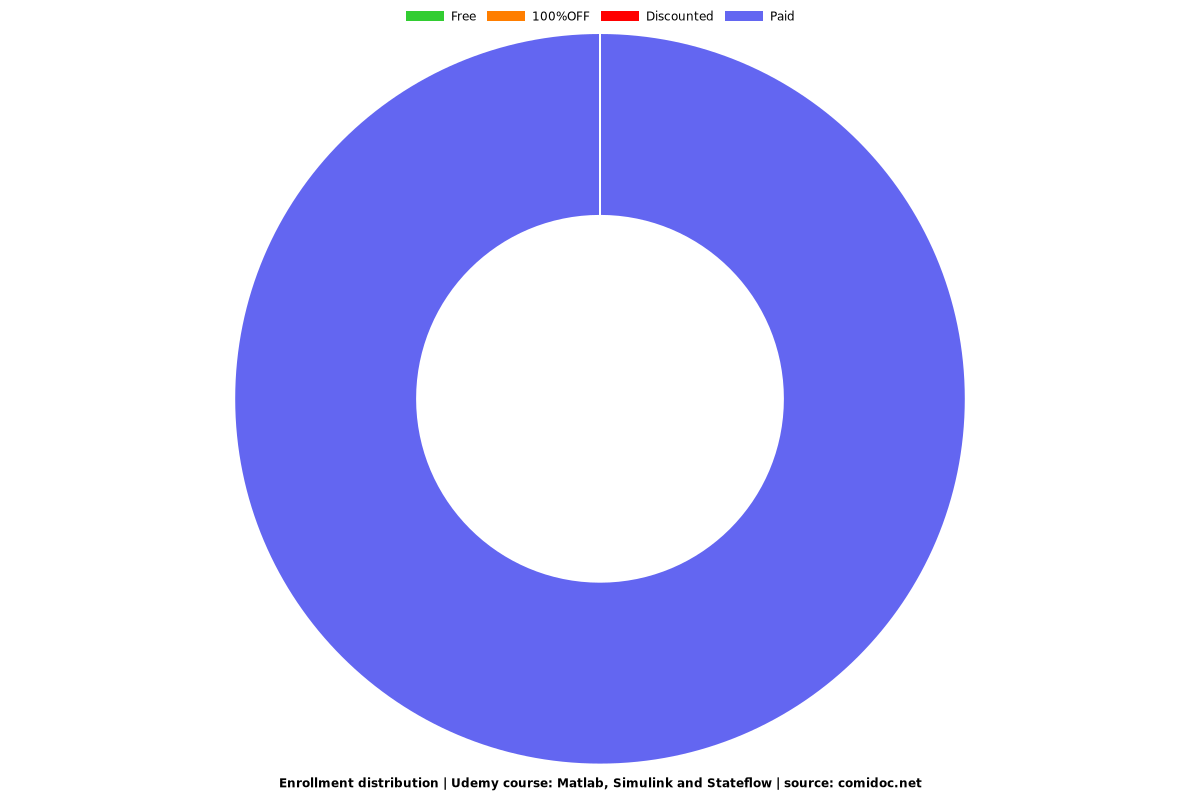Matlab, Simulink and Stateflow
Model Based Design and Simulation
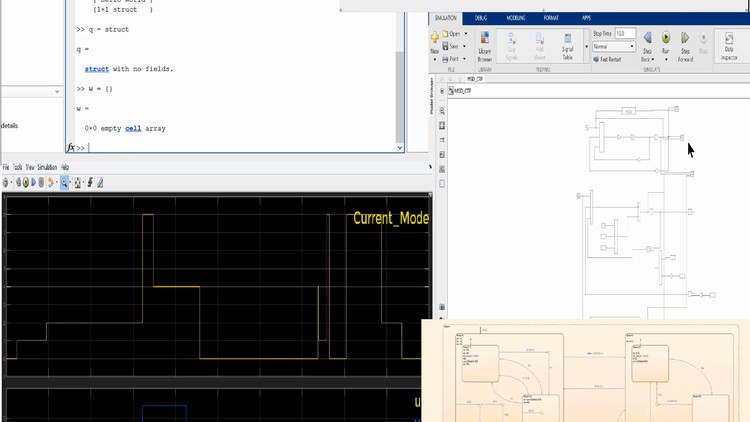
What you will learn
1.1 Basic Matlab syntax
1.2 Operations on data
1.3 Manipulating arrays
1.4 Scripts and functions
1.5 Flow control
1.6 Data visualization
1.6 Dealing with files
2.1 Simulink overview
2.2 Simulink library and basic blocks
2.3 Handling data for Simulink
2.4 Modeling example 1
2.5 Reusability
2.6 Modeling example 2
2.7 Create custom library
2.8 Advanced Visualization
3.1 Stateflow overview
3.2 States; actions and execution
3.3 Types of states
3.4 Transitions and action
3.5 Data in a Stateflow chart
3.6 Flow control
3.7 Functions
3.8 State machine example
Debugging and Investigating the code, the model and the statemachine
Why take this course?
An introductory course for the most powerful tools in scripting, simulating dynamical systems and model based design and designing statemachines.
Matlab which is one of the most widely used scripting language with its capabilities in array manipulation, handling graphics and interacting with files is being explained in a simple and easy way without the need of any programming background.
All basic elements of the language is introduced starting from the basics of the interface up to creating complicated scripts and user defined functions.
Simulink which is the most commonly used tool for simulating dynamical systems and control system design and verification, Also the best tool to depend on when dealing with model based design concepts for control systems, is being discussed step by step starting from the GUI, through knowing the basic blocks and creating complicated models for dynamical systems ending with comparison for many simulations involving control system design example.
Stateflow as the best tool to use to design the simplest and also the most complicated state machines to represent reactive systems like operational modes and handling triggers in a simple graphical representations is being taught starting from a simple example for a statemachine and the more you continue, the more challenging it gets and hence the need for investigation and debugging.
Starting with the basic elements of stateflow like state, transition, action,..., going to having having complicated states, sub-states and parallel states and the tricks of dealing with events specially among parallel states.
Content
Matlab
Simulink
Stateflow
Screenshots
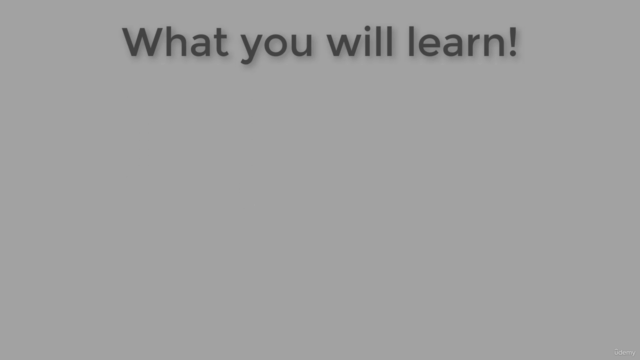
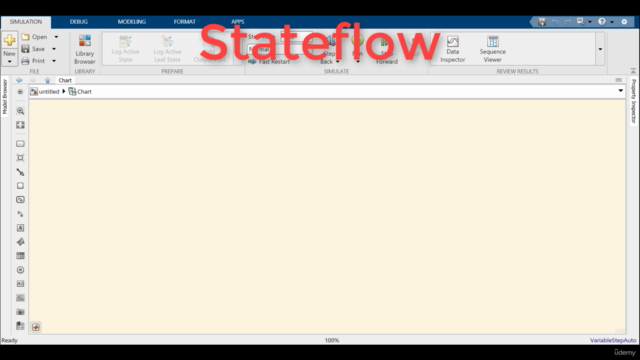
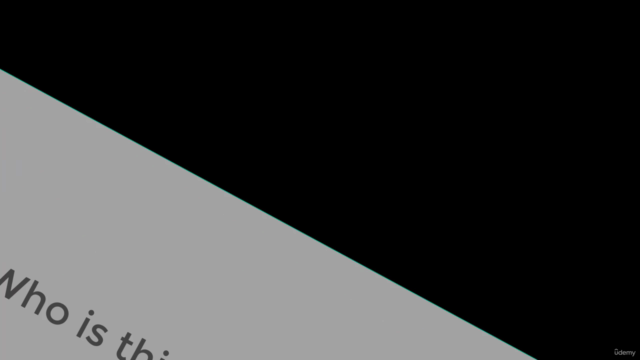
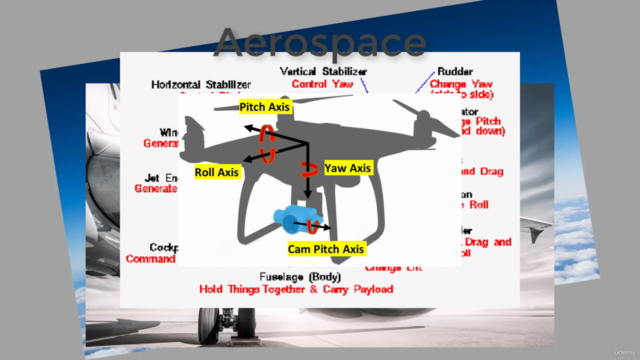
Reviews
Charts
Price
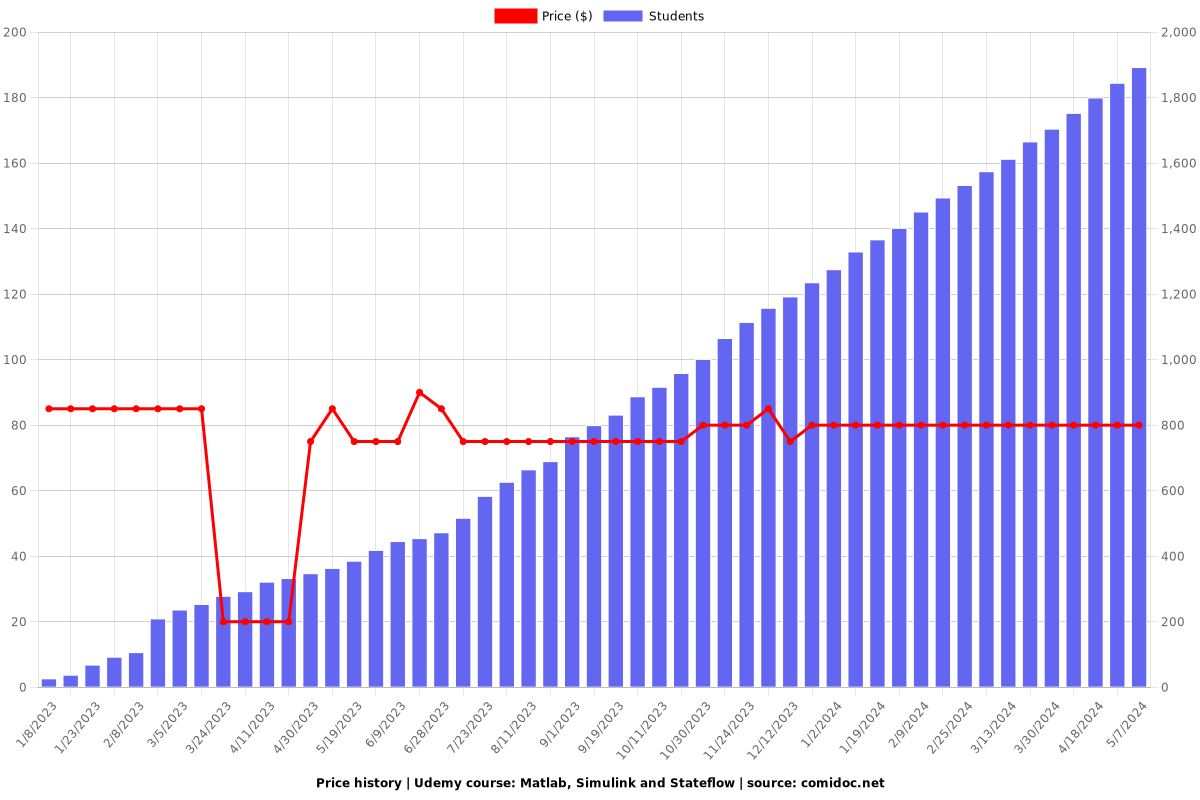
Rating
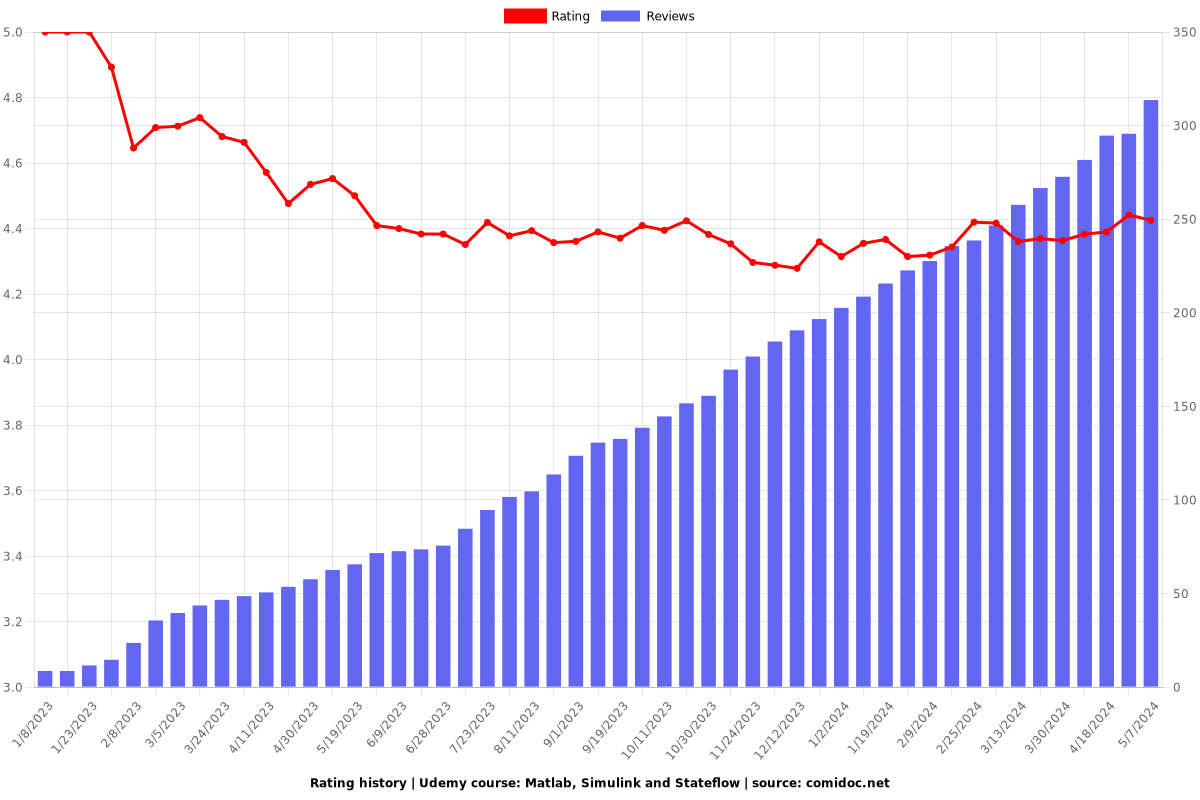
Enrollment distribution