MATLAB: From absolute scratch to the top!
Learning to ''think as a machine''
4.68 (11 reviews)
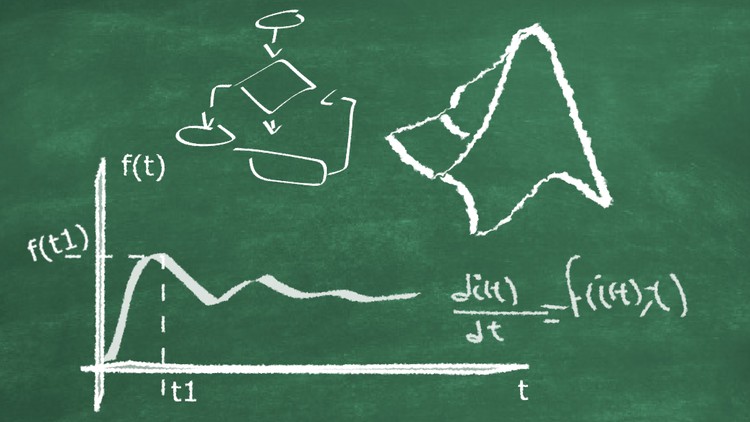
52
students
9 hours
content
Sep 2021
last update
$19.99
regular price
What you will learn
Matlab programming
Matlab
Matlab applications
Differential equations solving via Matlab
Matlab and API programming
Curve Fitting
Screenshots




Related Topics
1842268
udemy ID
8/6/2018
course created date
7/14/2021
course indexed date
Bot
course submited by